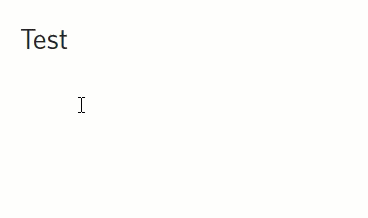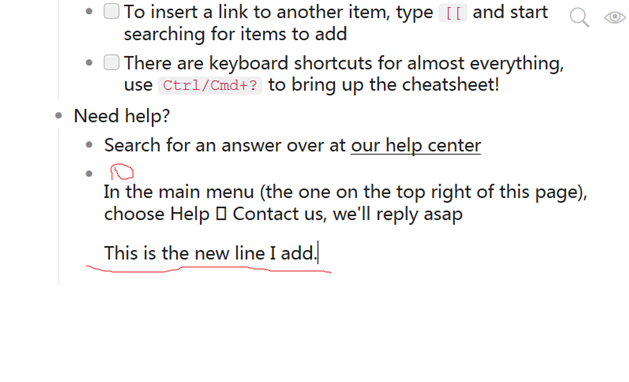Steps to reproduce
Create a new document, and add items to it.
Expected result
Cursor appears next to bullets.
Actual result
Cursor appears too low for a blank bullet. Once I start typing, the cursor is in the correct location. See screenshot below for an example.
Environment
Windows 10, Firefox browser.
I tried also on Chrome, and that appears to work fine. Only Firefox appears to be affected.
I tried clearing the Firefox cache, but that made no difference.
Additional information
Screenshot showing the problem: