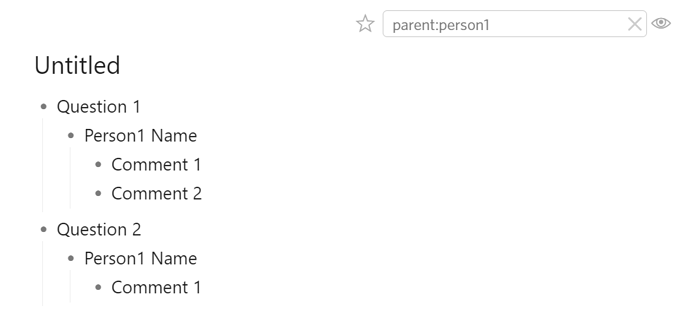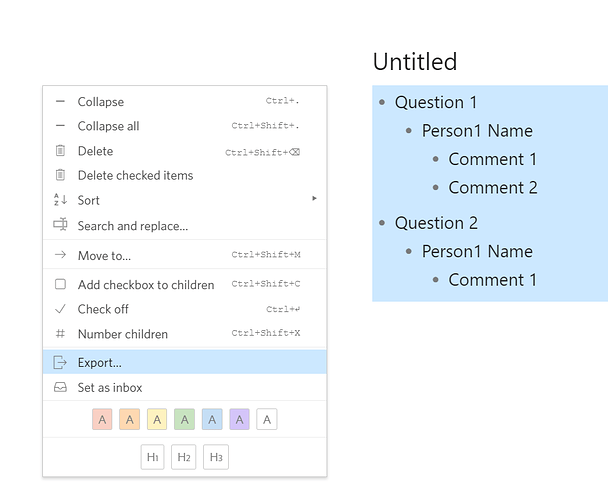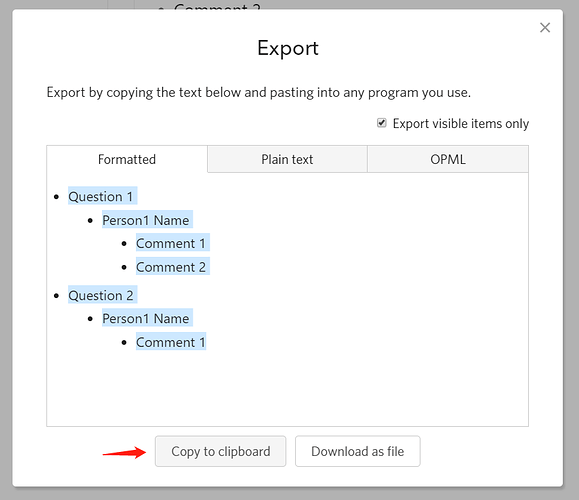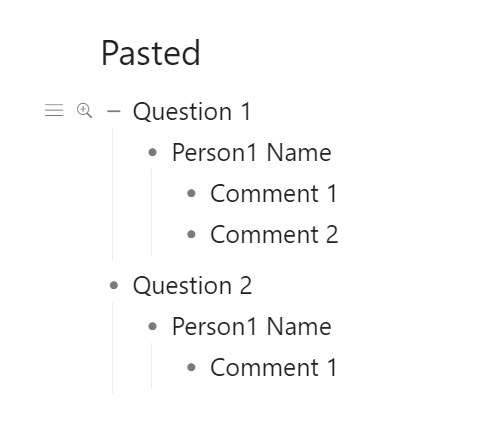Steps to reproduce
- Create a series of nested list items with the root item being a question and the 1st child being a tagged name (for the name of the person who answered the question from a survey) then the 2nd+ child would be their answers.
- Use the search feature with the “Parent:name” search operator to filter for one of the respondent names.
- notice the content shows the children of the named person’s responses
- try to copy all of this content then paste it elsewhere (in another document or text editor)
- notice that the pasted text only goes as deep as the 1st level (tagged name/respondent). The responses child level 2+ are not copied.
Expected result
If I copy the content visible on the page, I expect all of that content to be copied to the clipboard so I can paste it elsewhere.
Actual result
the pasted text only goes as deep as the 1st level (tagged name/respondent). The responses child level 2+ are not copied.
Environment
Which operating system are you using?
- Mac
Which browser are you using?
If you’re using a desktop or mobile app, what’s the version number of Dynalist? - Desktop app version: Dynalist 1.2.4.
Are you using any third-party scripts for Dynalist, e.g. PowerPack? - no
Additional information
Anything else you think would help our investigation, like a screenshot or a log file? You can drag and drop screenshots to this box. For large amount of text, try putting them into something like Pastebin.