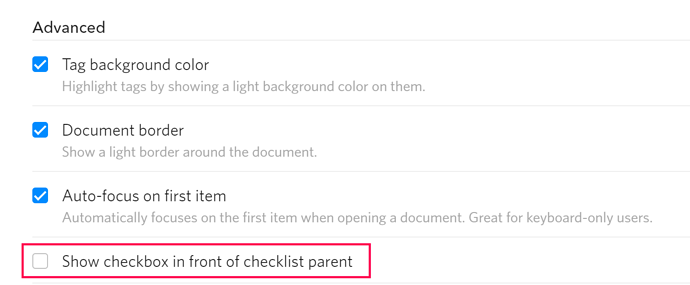Hi there,
Last week the checkboxes for checklists disappeared from my dynalist. I can still see them fine on my phone, but not on my desktop.
Steps to reproduce
Starting from scratch, what are the steps to make the bug happen? The fewer the steps, the better.
Mac, running dynalist in the browser, chrome.
Use the shortcut to make something a checklist (that has been working fine for a year), or use the gui menu select “make checklist”.
Expected result
What do you expect to see after carrying out the steps above?
The item becomes a checklist and shows the square box
Actual result
Instead of the expected result, what happened?
The item does become a checklist (I can tell as the context menu becomes “unmake checklist” isntead of “make checklist”. However, the square box is not visible. I can see the changes on my phone
Environment
Which operating system are you using? Which browser are you using? If you’re using a desktop or mobile app, what’s the version number of Dynalist?
Mac OSX Mojave, 10.14.5
Chrome and Safari
Additional information
Anything else you think would help our investigation, like a screenshot or a log file? You can drag and drop screenshots to this box. For large amount of text, try putting them into something like Pastebin.
Myself and my team use Dynalist Pro for work, and this is affecting us every day. Please prioritise fixing it. Many thanks.