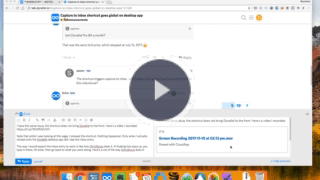In desktop app v1.0.40, you can now trigger capture to inbox with the same shortcut even if you’re focusing on another program.
Cheers!
In desktop app v1.0.40, you can now trigger capture to inbox with the same shortcut even if you’re focusing on another program.
Cheers!
Ooo look at that! That’s pretty swanky.
Since this is a pro-only feature, can an option for the global shortcut (Ctrl+Shift+I) to be disabled to available to everyone?
Are you using Ctrl+Shift+I for development purposes…?
And that’s a bug we should fix, Ctrl+Shift+I shouldn’t prevent default behavior for free users, will fix!
You guessed right.  It took me a while to figure out what was happening since I use a multi-monitor set up and dynalist is always visible, so I just thought chrome had changed it’s shortcuts.
It took me a while to figure out what was happening since I use a multi-monitor set up and dynalist is always visible, so I just thought chrome had changed it’s shortcuts.
Congrats on the product btw. It’s brilliant - it’s become my go-to app for organizing my thoughts. I would have liked to go for the pro version, but I think 10$ a month is too expensive for it’s current feature set. In comparison Office 365 costs lesser for a lot more functionality.
I wish you guys success though.
Thanks for the kind words!
Isnt Dynalist Pro $4 a month?
The shortcut triggers capture to inbox, but it doesn’t bring the input box to the front. Is this intentional?
That was the early bird price, which stopped at July 15, 2017 ![]()
What do you mean “doesn’t bring the input box to the front”? Screenshots would help.
If that’s the case, the page for the pricing hasn’t been updated: https://dynalist.io/pricing
Please view with incognito… how the price looks depends on your Dynalist account.
This is great!
Is there a way to make it so that after capturing, focus goes back to where I was rather than staying on Dynalist?
(Sorry - I have no idea if this is technically feasible.)
Don’t think that’s possible, Mark. Sorry!
I think Dynalist doesn’t have knowledge where the focus came from.
Correct me if I’m wrong, @Shida.
That makes sense to me, thanks!
It is quite a big shortcoming to lose focus when capturing to inbox from another app. Take a look at Nozbe which brings up a similar capture box that just floats above wherever you are. Evernote has the same approach with CTRL+CMD - N to write a quick note in the context where you are. This very much fits into the GTD/productivity concept of frictionless capturing distractions and thoughts occurring during the middle of a focus session. Really hope you can explore what options there are to solve?
Does the Nozbe floating capture box restores your cursor position in, say, Microsoft Word, after you’re done capturing?
It does indeed  and I even activated it while typing this: it then brought up little window, I entered thought, hit enter and then continued right on typing this message without a glich - Evernote not as slick - can’t continue typing… :(, but Nozbe nails it! My company has moved to Wrike, which is powerful, if a bit clunky, so can’t continue using Nozbe, but Dynalist still goto app for capturing ideas and fleshing them out, or running a long list ala Autofocus
and I even activated it while typing this: it then brought up little window, I entered thought, hit enter and then continued right on typing this message without a glich - Evernote not as slick - can’t continue typing… :(, but Nozbe nails it! My company has moved to Wrike, which is powerful, if a bit clunky, so can’t continue using Nozbe, but Dynalist still goto app for capturing ideas and fleshing them out, or running a long list ala Autofocus
I finally got to try it. It took me a while to find a non-Win 10 installer…
This is the result I got. Doesn’t seem to restore the cursor position…
bandicam 2017-11-07 01-12-57-541.avi (166.0 KB)
I took me a while to confirm Nozbe has this functionality too. The official help page didn’t mention Quick Add either: https://help.nozbe.com/basic/inbox/
It’s hidden away in the settings and it’s turned off by default… I wonder why ![]() … Did it cause trouble for them?
… Did it cause trouble for them?
I have this same issue, the shortcut does not bring Dynalist to the front. Here’s a video I recorded:
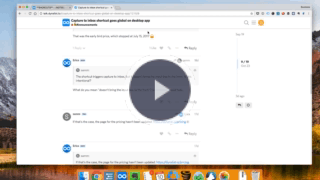
Note that while I was looking at this page, I pressed the shortcut. Nothing happened. Only when I actually clicked onto the Dynalist desktop app did I see the inbox entry.
The way I would expect the inbox entry to work is like how Omnifocus does it. A floating box pops up, you type in there, hit enter, then go back to what you were doing. Here’s a vid of the way Omnifocus does it: