Have you verified that it says ctrl+. here?
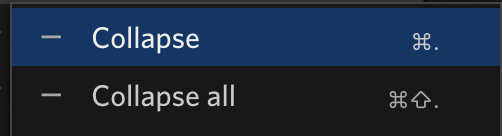

Have you verified that it says ctrl+. here?
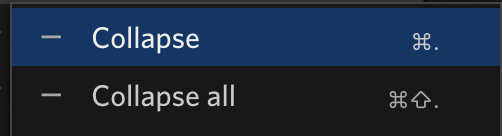
How? It works fine on my computer. We need more info. It’s odd that 3/4 of your computers are affected. Are you using my example link in incognito on all 4 test computers? I think if 3/4 of users were affected we would see hundreds of posts about it. It must be something about your computers, logically, no?
Try visiting chrome://extensions/shortcuts
See if anything there is mapping to ctrl+.
That’s weird. I tried five computers with my account, and two works(one Mac, one Windows), three Windows doesn’t work(nothing happened when pressing “ctrl+.”).
I think the two correct examples could show that I use it correctly, then the other three examples show there are problems. I don’t know why there are no posts about this, but I weren’t lying about 3/5 going wrong. Even it’s because some settings different, but if your product needs 3/5 of the users to change something, that’s a problem, isn’t it?
Except surely Dynalist doesn’t need 3/5 users to change something - it’s 3/5 of your computers. As BigChungus said, if it affected most users there would be many hundreds of posts about it.
Those are not my computers, they are my friends’. If they use Dynalist, there will be two more posts.
I see that and I can click that to collapse. But the hotkey “ctrl+.” doesn’t work(nothing happens). Yours is a Mac, do you have computers with Windows system. Please have a try.
I have Windows: “ctrl+.” works.
Did you do this in incognito mode? Did you try a different browser?
Ctrl+. works on my windows computers as well.
I opened your link and ctrl+. can turn to green shown as below:
As I said, I used spy++ to monitor the keyboard. when I press “ctrl+.”, there are three messages, and all of their module names are Dynalist shown as below. I think that means Dynalist could catch the hotkey input, but on the Dynalist page, there is nothing happened.
That clarifies it dramatically. I could be wrong, but this suggests to me there must be another program that has nothing to do with the web that is stealing Ctrl+Period.
Or cancel that idea:
Wait, OEM_PERIOD is the period on the number pad. That is the wrong key. You need the period on the main keyboard area.
What’s the correct period called? https://docs.microsoft.com/en-us/windows/win32/inputdev/virtual-key-codes
Finally, I think I find the true reason.
So the problem comes to it seems when I press “ctrl”, then the KEYDOWN event for ‘.’ couldn’t be caught, and this is the only comb that would go wrong.
Finally, I tried the comb in other places, and the result is shown below that there is only KEYUP for the ‘.’ without KEYDOWN.
That shows this is truly my computer’s problem. I apologize for that I thought this was Dynalist’s bug before, I knew so little about the keyboard things.
So next, I think as long as figuring that why the KEYDOWN for ‘.’ couldn’t be caught when “ctrl” is pressed and solve this. The comb will work in Dynalist.
Good detective work.
The weirdest thing is when I use the online keyboardchecker to check the comb, the KEYDOWN event for “.” could be caught.
While in any other place, it couldn’t.
OEM_PERIOD seems to be on the main keyboard.
VK_DECIMAL seems to be on the number pad.