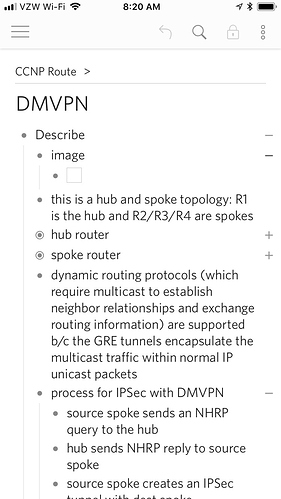Josh1
June 18, 2018, 1:00am
1
Don’t know if this is a bug or a feature, but when I’m in the mobile app trying to view an inline image that I created in the webUI, all I see is a square that if I click the square it’ll take me to safari app where I have to log in to my dynalist account and then it’ll show me the image. Is there not a way to view the image without leaving the dynalist app?
iOS 11.4 using Dynalist app w/ no updates pending.
1 Like
Erica
June 18, 2018, 3:24am
2
Hmm, could you show me a screenshot please?
Josh1
June 18, 2018, 2:22pm
3
Sure thing. Here is a screenshot
Erica
July 1, 2018, 10:53pm
4
Sorry for the late reply, I can’t seem to repro the bug. My inline images look fine.
Any chance you have custom CSS enabled that make images really small?
Josh1
July 2, 2018, 3:05pm
5
haven’t implemented any custom CSS, no.
Erica
August 7, 2018, 9:57pm
6
So sorry for the super late reply! We’ve been doing an office move recently.
And this happens for all the images, not just particular ones?
My guess is that the image is blocked somehow, but if Dynalist sync works, the images should be accessible.
Is the image uploaded to Dynalist, or is the link to an image on the web?
Josh1
August 15, 2018, 3:16pm
7
All images, yes.
Image uploaded to Dynalist.
SPS
November 30, 2018, 1:58pm
8
Is this issue addressed or resolved? I see small squares for the inline images on iOS (both iPhone and iPad). They work fine on the Mac app.
I am seeing this as well on the iOS app for pictures uploaded from the camera? Is this fixed?
Erica
February 1, 2020, 12:16am
10
Sorry for the late reply!
I don’t think we were able to reproduce the issue. Could you file a bug for this, as this “Help” ticket is closed now?
With a bug thread we can track it properly. Thanks in advance!