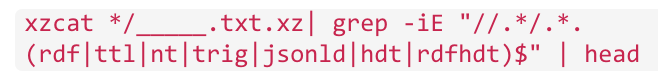I have used backslashes (\) in Dynalist frequently, for example to note down folder paths. Since a couple of days, it seems (maybe since the last update, I am not sure), backslashes are not displayed anymore when the line is not focused (although they are still there).
Example
line not focused:
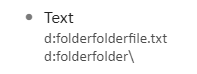
same line with focus (or in editing mode, I don’t know how to call it):
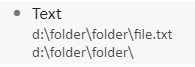
I am not aware of changing any settings and pretty sure that backslashes were displayed without line focus in the past (I have tried the desktop app as well as latest IE and Microsoft Edge, all on Win10).
Now, it seems, I have to escape backslashes (\\) to have them displayed without line focus:
no line focus:
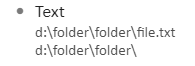
with line focus:
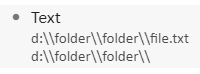
Is that a bug or new feature? What am I missing? Anyone else have this “problem”?
Thanks for your help!