Webapp Only
Interesting! ![]()
Oh you found it! Haven’t released our monthly release notes yet but yeah it’s there! 
Oooooooooooooooooooooooooooooooh nice guys, how exciting - very nice for linking tasks to project 
Oh my word 
off to think about the impact of this on my setup
With Show Backlinks enabled, is it possible to hide the divider and “No backlinks found.” declaration with CSS when there are no results?
Nice feature, please add this also to the Mac App
WOW thank you! There is an issue, for me at least: the “This item is referenced in” list should show/hide checked items according to the page Checked Items setting. Actually checked items are always shown.
Thanks for this feature. However, the small circle with the number overlaps the ‘+’ button if ‘Use bullet point to zoom in’ is checked. No issues if this option is left unchecked.
![]()
![]()
Thanks for catching that! Looking into it.
FYI a workaround until it’s fixed is to uncheck the setting’ Use bullet to zoom’. The bullet can then be used to Expand/Collapse with the Zoom icon appearing to the left of any back link numbers
This is a minor bug but I found it after finding random empty nodes around my files which I didn’t remember creating:
Steps to reproduce
After click:
Expected result
I don’t see a reason why a child should be created in this scenario?
Good work though, changed how I use Dynalist!
ETA: Will Backlinks be coming to the Android app soon?
Will be fixed in the next web release.
Same as above ![]()
Will be fixed in the next web release! Thanks for catching that.
Thanks for being so on it Erica. Another possible bug: the backlinks display shows the entire note of all items, as far as I can tell, regardless of any note settings - this is very problematic for big notes
Right, that’s something we need to fix too. Could you file a quick bug report for that so we don’t lose track of it?
I also wonder since there are per-document settings for checked items and notes too, which setting should the backlinks comply to? The current document, or the document they actually belong to? Of course it’s my job to figure it out, but would love to hear you ideas too 
I know what you mean but personally I think the current document that you’re viewing them in - if you’re in that document and you want notes to be collapsed, I think you would want that for backlinks too - plus having it based on the document they actually live in could be very confusing 
Any idea when we will have this on the desktop? (I’m on Win10)
Very soon, sorry about the delay!
Sorry for bringing back this topic but the Menu visibility next to the bullet (Hamburguer) is still not quite fixed. As you can see, I have this list with bullets and sub-bullets next to the root. And the new backlink number is there, which is nice. But the menu gets so much deslocated to the left that it gets hidden…
This is what happens. I can move the mouse to the left until I hover the menu but it’s like going blind until I hit something. I only know it’s a menu because of the tooltip that appears.

This doesn’t happen, though, whne I have the narrow layout or the document border applied (from the Advanced settings), but both are not pleasant to me to look at.
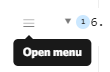
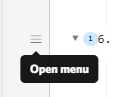
If my document shows me backlinks for levels deeper, this thing doesn’t happen because naturally the document is already more deslocated to the right rather than when it’s closer to the root. Hope what I’m saying makes sense.
Thanks for the great support once again!
I have the same issue of Fabio:
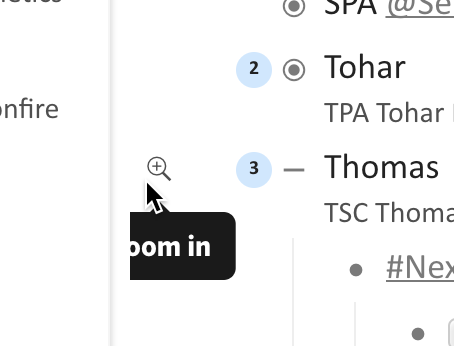
Basically there is a gap between the magnifier and the backlinks counter, which pushes the Hamburger menu under the Files pane. The tooltip is also cut.
Any update on completed items in the backlinks being hidden please? Things are getting quite cluttered already when it has all my completed stuff that I can’t hide.
And wasn’t the Android app with backlinks imminent?
Thanks
Edit: while I’m here, is it possible to apply custom CSS on the content in the backlink area, without affecting nodes in the main outline area? I’d like to set all the backlinks to ~70% text size, but they seem to use the same class as the main outline content