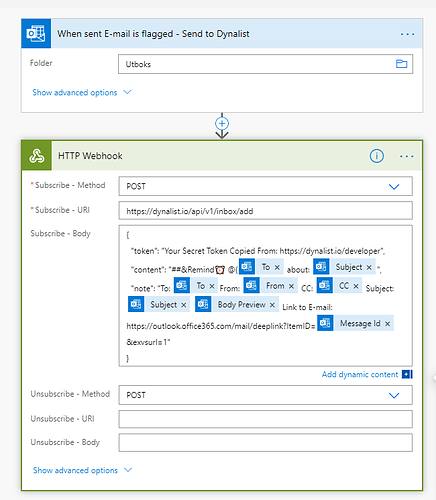I use IFTTT for if-than stuff with Google Assistant and Dynalist. Appearently for $1.99/mo you can now do more than 2 stages of logic, conditional logic, a bunch of new advanced stuff. Potentially with the Dynalist API (webhooks) input and outputs you could make something cool don’t you think?
I tryed out Microsoft flow. it seems to be more powerful and mostly free. For example you can pre-process E-Mails before sending to dynalist. Best working with outlook.com of course. I wish to get all my attachments extracted to onedrive and generate a weburl. That URL(s) could be added to the dynalist mail. Finally you could open the attachments out of dynalist.
But I haven’t tried out dynalist API with ms flow, yet. Then it is perhaps possible to use API to save the attachments to dynalist? I am not sure. Or can we save mails to a special inbox with the API?
What else workflows you might think off?
Automatically reorganize dynalist from time to time by rules? This would bring information management with dynalist to the next level, wouldn’t it?
I use this recipe for Flow:
"token": "Your Secret Token Here. Copied From: https://dynalist.io/developer",
"content": "#Remind{@{triggerBody()?['toRecipients']} about: @{triggerBody()?['subject']}",
"note": "To: @{triggerBody()?['toRecipients']}From: @{triggerBody()?['from']} CC: @{triggerBody()?['ccRecipients']} Subject: @{triggerBody()?['subject']} @{triggerBody()?['bodyPreview']} Link to E-mail: https://outlook.office365.com/mail/deeplink?ItemID=@{triggerBody()?['id']}&exvsurl=1"
}
What does that do?
Now you can use it with email to inbox feature. And skip notes if you need
I’ve figured out how to pick dates using javascript in IFTTT Pro
When I flag a sent E-mail in Outlook this Flow adds it to Dynalist with tags to remind me to follow up on people. In the note field there is a URL that takes me back to the E-mail.