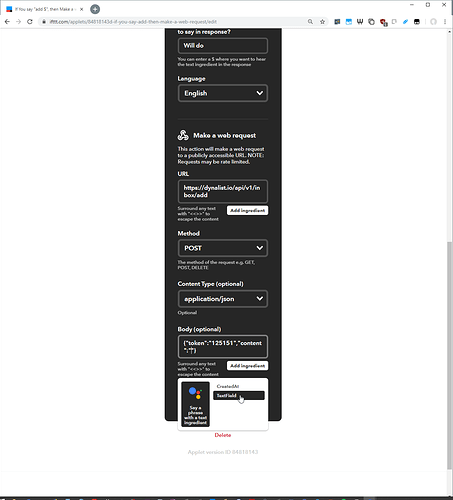I don’t have curl. But I’d be interested to know if anyone else has had success using a trigger with the note element in dynalist.
The note element works for me. Unless you mean to exclude me.
That was one of the first things I tried too! Using the unofficial web clipper I’ve linked items directly back to gmails, it’s really convenient.
I wonder if Zapier, Integromat, or Flow support the GMail URL?
In the mean time though, I tried your debugging suggestion and it seems to be GMail service that IFTTT is having trouble with. I guess I’ll just have to be patient…
Lemme know. It’d be nice to clear my inbox and send the to do emails hyperlinks to dynalist. I’ve never even heard of those ifttt alternatives.
Well, Integromat supports the GMail email URL as the Message Link element.
But then I tried to get fancy and copy of the body of the email as the note in Dynalist and I’m having trouble figuring how to convert the email body to a valid string for JSON payload.
I got it totally working now using Integromat. Starred emails are added to my Dynalist Inbox with a link back to the original GMail and with the body of the GMail in the note of the Dynalist item.
If I hadn’t included the body as a note it would have been less complicated but it was kind of fun to try and figure out.
I’m trying to figure out how to share a Scenario from Integromat. If anyone tries it and has trouble let me know, the basic recipe is
- Watch GMails (Starred folder, All emails)
- Create JSON (using custom data structure)
- Make HTTP Request (to Dynalist API)
Just for giggles and grins I may try to reproduce this in Zapier too. I won’t bother with Flow since the only way there is through the deep dark rabbit hole of Office365 (if you’ve already gone down that hole it’s probably the perfect solution).
Zapier and Integromat are far less generous with their free tier. My primary reason for using IFTTT is the generosity of their free tier - you do get what pay for as evidenced here.
@Schultzter would you be willing to export your process as a blueprint (feature in integromat). I think using integromat for this is an interesting idea.
The only thing I don’t like about this and other services is the 15 minute delay for processing.
Thanks,
Chris
Ahh, I was looking for that! But I was looking for share not export or blueprint.
Here it is, https://jsonbin.io/5b71845f2878011e8d6a6cbb - in the JSON tool you have to add your Dynalist API key.
The 15-minute cycle is annoying, but unless there’s some GMail web hook to trigger Integromat/IFTTT/Zapier/etc the only other choice is polling.
That’s the one thing https://www.moo.do/ really gets right. They show a little animation of it on the front page. Gmail inbox is just another to-do. And calendar is just another to-do. Dynalist is still better, but getting closer to moo.do functionality would be cool.
Moo.do is on my must try list.
To be honest though I tried Sortd and another Gmail overlaid organizer (but I can’t remember which other one) and neither one really worked for me. Besides the technical glitches that are inevitable when trying to skin something as complex as GMail I was also running to little quirks that made it just not work right.
It’s not clear to me whether Moo.do is overlaid on top of GMail or it’s a totally separate service that pulls in your GMails?
@Schultzter thank you for sharing!
From my experience and understanding it’s a separate service that relies a lot on Google for storage and integration.
It can operate without having your Gmail open, that is.
So do you use Dynalist or Moo.do or both?!
Because I was just poking around Moo.do and it looks frakin’ cool!!! Maybe just because it’s shiny and new to me but WOW!
@Erica Two things that I would love to see in Dynalist from Moo.do are
- integration with Google Contacts (dedicate the at-tags to be contacts); and
- like we’re discussing in this thread: tighter integration with GMail.
Dynalist already has integration with Google Calendar, so that’s perfect.
(And while I’m on the subject of features I would like to see: standard Markdown implementation)
Thanks,
I found this explanation of how Moo.do was built: Serverless: Bootstrap your startup by only doing half of the work
I only use Dynalist. Moo.do is too visually cluttered and inflexible about your style of doing things. Dynalist feels like a blank paper journal with just enough functionality and structure to be benefitial. Moo.do feels like some software you need a 3 month community college course to figure out the esoteric quirks of it all.
Thanks for the input!
We’d love to integrate more closely with Google if it were easier… Google products are not very friendly to users and even less friendly to developers… 
I tried following the IFTT recipe, but on the last line in body my {{Subject}} turns red and causes an error. I probably did something dumb 
Any help would be much appreciated!
Try this: Instead of typing {{Subject}} leave your caret there then click ingredients and click Subject. Also screenshot everything you did.
Thanks!! I don’t see the option for ‘Subject’ though, am I in the wrong menu? (I replaced my actual token with some random numbers).
You have it right. Click TextField. That’s the one you want.
You’re doing a Google Assistant IF which outputs a TextField (whatever you said after the trigger words)
I was doing an email IF which outputs a Subject.
The output of the IF becomes the input of the THEN but you can use literally anything that shows up in the ingredients, and it will scoot thru the pipeline to ur dynalist.