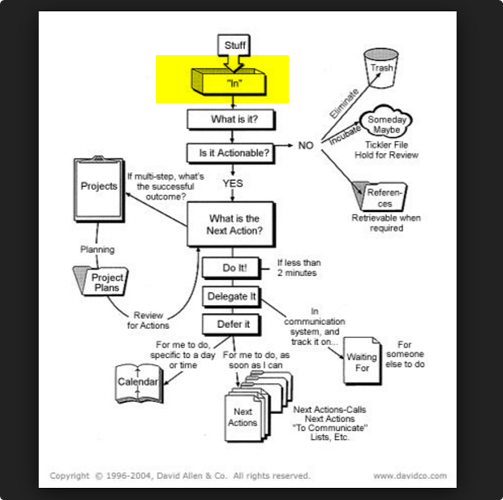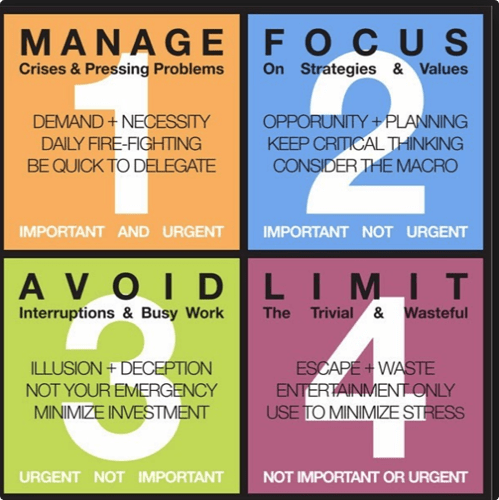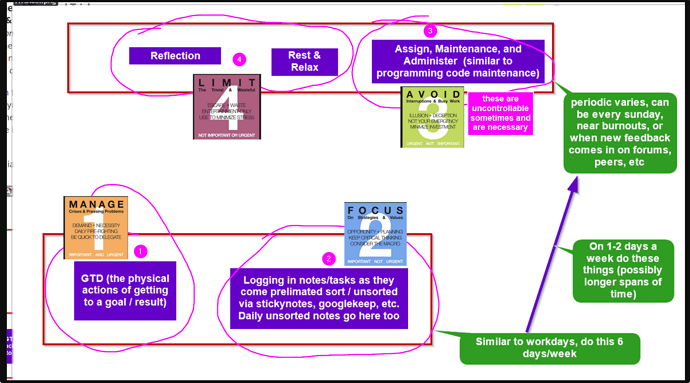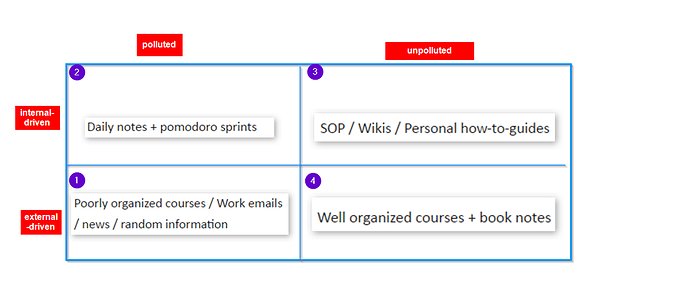How many inboxes do you really need?
When we talk about inboxes in the productivity world, or david allen’s GTD, these are generally things that come into your life for whatever reasons you might have
While this diagram is great at simplifying a set of rules and ideas, its too simplistic to convey what happens in reality.
Basically, you might have a project that are aren’t sure whether it can be done in 5 minutes, if it needs to be delegated, you aren’t sure if the person you are waiting on is very forgetful, and you really are not laying down all the rules in that diagram to something like dynalist, evernote, onenote, workflowy, or just pen and paper
Every system has its merits and downfalls. Dynalist is like notetaking legos, so it might go too expansive and crumble down with a poor foundation. Onenote / evernote are like prefabricated toys, easy to play along with, but gets boring fast (Scales poorly) as your demand for new fun toys is needed (your demands for a more complex system)
With todays technology, SaaS (Software as a serivce), its imperative to pre-sort your data/ your information/ your tasks ahead of time in order to apply GTD
There are many systems out there, my favorite would be the eisenhower matrix, which is a 2x2 matrix
for selecting which things you need to do.
Inboxes and caches
Define your inboxes.
You should always designate a set of inboxes. For me, there are two different types:
- ✪ 1. Commonly used
- ✪ 2. Reserved
Commonly used inboxes are basically things that you, by habit, look at almost every day. These include
- ✪ 1. Your email inbox
- ✪ 2. Your text messages
- ✪ 3. Your missed phone calls
- ✪ 4. Your dynalist designated task pane area
- ✪ 5. Your backup notesystem, like googlekeep, colornotes, etc for mobile notes
- ✪ 6. Sticky notes
You don’t have to clean up your inbox caches all the time. In the productivity world, you only check your emails, once or twice a week
When we look at this analogously with the manufacturing world, which involves a lot more money and people (and thereby a great model to follow), manufacturers generally have tooling costs associated with changing out a set of equipmetn to produce A equipment instead of B equipment. People need to be trained, differnet accessories added onto equipment, workflows are modified, etc. Think of any large industrial equipment manufacturer, they don’t always sell alot of Z equipment, and generally will have a 6 week lead time since they let those requests for “Z” equipment build up so they can get it done with all at once
Analogously, we see this with students who study for tests. You generally work best, focusing on 1 or 2 subjects at a time, not multitasking all 5 of them. Pomodoros are great examplesp as well in why this works too
My point is, you have many different types of inboxes and you should be flexible in deciding on what they are.
Caches
Reserved inbox caches are generally never used, and sparingly used when something really important comes up. Like if I have a specific idea that I can actually generate a wholestartup with, that’s imperative, you log it in a “reserved inbox”. One of my reserved inbox that gets cleaned out all the time and placed elsewhere is a sticky with duct tape on my door knob in the morning
Reserved inbox caches are very annoying (e.g. deadman switches - constant notifications on your phone until its done)and intrusive in nature until you get it done (stickynote on your mouse is frustrating to use). These are your highest priority / urgent / important tasks
- Ideally, you should have MANY mapped out reserved inbox caches, that disrupt your value streams (BUT ARE RARELY EVER USED)
Common inbox caches are just think by habit you check regularly. You should have as few of these as possible. You don’t need to omany places in dynalist to check inboxes, because your associating dynalist with too many things. Inbox zero applies here too for emails
- Ideally, you should have as FEW common caches as possible, that are part of your value streams
If we go back to the eisenhower matrix referenced earlier
- Number 1: RESERVED CACHE INBOXES: this is stuff you do right away, be flexible in that some caches can change from common to reserved
- Number 2. COMMON CACHE INBOXES: also for your dynalist places like planning notes, improving processes, etc
- Number 3: Don’t cache these, have a general reminder setup like “followupthen” email system, googlecalendar, or “tabsnooze from chrome” to control these automatically. These are generally things that are forced upon you, like meetings, events, deadlines, maintenance, etc
- Number 4: Just do these whenever. When you get sick of 1,2 and 3, just do 4 when time permits
As I stated earlier, you should let your inbox caches (RESERVED vs COMMON) change depending on the situation. As one fills up, its probably because you thought things were important, but were not, hence you did not do them. So pick a different cache instead, or change an existing one
Nothing works and follows a set of exact rules anyhow, so just be flexible in letting your caches change if the time is needed when too many notes / things in your life pile up, and you simply did not have time to clean out all your caches at the same time
TL;DR too long didn’t read version
Caches are caches, like a computer. It doesn’t care what you make of it. Its just an inbox. That inbox, can be a high prioritylane-RESERVED CACHE, or just your everyday COMMON CACHE.
Change them when one gets full, and another one is empty. Because if one was full, you thought things were important and urgent, but they weren’t.
We don’t always know whats urgent and important half the time anyways until we sleep on it overnight and think about it.
Project scopes change
…So do inbox caches
…to apply GTD
also, have lots of
- RESERVED CACHE INBOXES mapped out ahead of time. Reserved caches should be annoying and “tickler” in that sense, in that if you don’t complete it, you are constantly being punished for not putting it in a common cache inbox (move that sticky blocking your monitor to the posterboard). Map out as MANY AS YOU CAN out ahead of time, but RARELY use them
- COMMON CACHE INBOXES should be habitual in nature. Like checking your emails. Or your mailbox at home. Or text messages, phone calls ,etc. You should have as few of these as possible, and they need to be habitual in your value streams