Awesome! I fell in love with backlinks since discovering obsidian, nice to have that Dynalist now too!
I’m playing around with this, and (other than the clunky-long-link issue above) I’m reaaaally liking having pages rather than tags for organising tasks a la GTD e.g. here I have a list of ‘types of task’ pages (and you can see how many tasks of each type I have - just setting this up now I have a LOT more tasks than this of course  ):
):

and I link to one or multiple of them in the note section e.g. for the below task which has to be done at a computer:
![]()
I can then click on the computer link to see all the links to that page i.e. all the computer tasks I have. I could of course cross reference with priority pages, energy levels, or whatever, as well as the project the task belongs to. The nice thing is unlike tags you can just click on the link to go to that ‘place’ (clicking on a tag would of course search at the current level) and also of course you can have content on that actual page e.g. good advice about those particular kinds of task.
This is particularly nice for project / task connections. Imaginary project example:
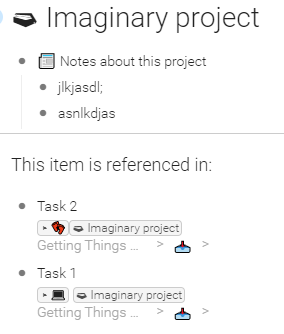
This all makes it really nice to ‘click around’ and see the connections between your stuff.
Also instead of having to do [[ you can of course use text expansion programs like autohotkey to spit out your links for you.
Having fun here, thanks guys! 
I just noticed something else … unlike all other searches in dynalist, the backlink search is ‘live’ i.e. if you have one instance of dynalist sat in an item, and then in another instance you create a link to the first item, that link appears in the backlinks section of the first without having to refresh or anything … nice!
I have a little trouble seeing the improvement over tags. Could you perhaps expand on why this is better than tagging?
I am not sure I would use this instead of tags, however what @Stephen_Dewitt described is exactly how tag systems are implemented in Roam.
@Erica I only see the backlinks preference in the web app. It’s not shown in preferences on iPadOS, iOS, or macOS apps. Am I missing something?
Also, this section (“This item is referenced in…”) shown in the blog does not appear in Dynalist web version in Safari 13 on macOS, when backlinks is activated. No content blockers are on. No custom CSS configured in settings.
No does this appear in Edge on Windows 10. FWIW, doesn’t work anywhere for me.
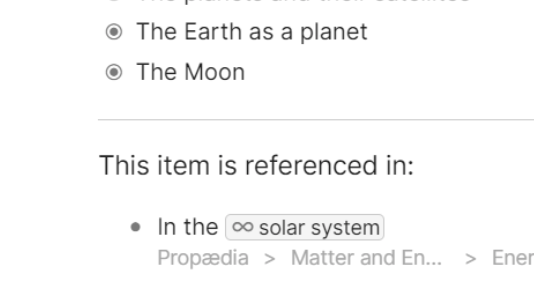
Mmm the benefit for linking tasks to projects is probably quite obvious, but in terms of my GTD contexts, the functionality is the same as tags I agree, just a slightly different UI / experience so very much personal preference. I just don’t get on very well with searches as a main part of my system and psychologically really prefer having a ‘place’ to go, plus a list of those places which act as reminders of what I should be checking - plus the minor advantage of being able to click the link to go to that place (and bounce around your lists by chaining through links) which you can’t do with tags (you have to run a search to see the equivalent list of items)
Shameless plug: Quick Dynalist had this for a long time 
But nice to see this in the web now 
Great! We need to take one more small step - unlinked mentions
That doesn’t work for Dynalist, unfortunately. Dynalist tracks items and documents by id, not title. Consequently you can have documents of duplicate names in Dynalist but not Roam Research.
Would hate such setup getting buried under an announcement post. Maybe you can share it in Share & Showcase when you have time? 
It will be available on the desktop app and Android app very soon (in fact we just did some fixes for backlinks, so that the desktop apps don’t need to be updated twice). iOS will come later – Apple has rolled out some new policies that we need to comply to, sigh… 
Good point, will be fixed in the next web release.
Will be fixed in the next web release.
Aww thanks yea maybe once I’ve lived with and refined it for a while 
I’m an Android and Linux desktop user so that’s great news. Hopefully you’ll be able to roll out to iOS soon.
@erica Great stuff. thanks for making this move. Not sure it will save me dynalist life, but it breathes hope into the picture.
Just love your editor. Did anyone mention open-sourcing it? : :
:
The back linking is very nice. I stumbled across it by accident the other day. Like, wait a minute, we can do this? 
I would particularly like to use it to connect tasks to projects since I don’t do that now. I have a page of say @Computer tasks and then a separate Projects list. Just how I opted to set GTD up.
So, when I link a task to the related project, the back link in the task takes me to the project in the project list. But it then doesn link back to the taks in the project note. Am I missing something?
Peter
That’s a good point. I like Dynalist’s flexibility in allowing multiple nodes with the same name.
Perhaps one way to implement unlinked mentions would be to display the list all nodes that contain the full text of the zoomed-in node. This would accomplish the purpose of unlinked mentions (what nodes mention this one?) without needing to force nodes to have unique names.
A problem with your approach, at least in dynalist, is that you cannot build intersection filters (and).
If you use tags, you can create a filter for item that are both #athome #highpriority
How do you do that with pages?
