Full update: https://blog.dynalist.io/2020-june-update/
To update the windows app do i have to Download anew? I don’t see the new setting.
I also don’t see in Mobile. Back linking is supported there?
Whoa. Dynalist got a rearview mirror! Thanks team  .
.
“[Tag] To avoid an extra space after the tag, now punctuation is no longer part of the tag if followed by a space.”
SWEET. Thanks team. 
Just checking, should we be able to click the backlink to go to the reference. When I do that, I get a glimpse of the reference, but then it returns to the source and the backlinks have disappeared.
Nice.
Will View Options house the Backlink Toggle?
Settings-Keymap should have that too.
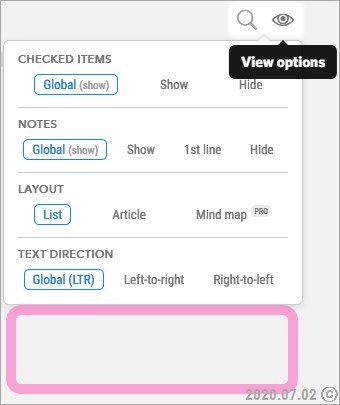
This is very nice, great work guys, thanks a lot. However it makes me really want WYSIWG (at least the version I’m imagining ho ho) as this backlinks features makes me want to use links a lot, however they are so long and unwieldy when you click into a bullet that it can become frustrating. If they remained as the short internal links even when you clicked into a bullet and you could e.g. ctrl+click if you wanted to edit it (how often do we want to edit a link anyway as opposed to completely replacing it? As an aside to this aside it would also nice to be able to alt click to destroy links just like dates and tags), I would basically give up tagging and just link to pages instead.
Those are for per document settings. Did you mean you want to have some documents show backlinks and some not show backlinks?
If you click on the overall item (like around the bullet point or other text), it should navigate properly. We’re investigating why it jumps when you click on exactly the little link (the one with Dynalist logo).
The backlinks feature can be useful, and I’ve enabled it for now, but I wish we could disable the text
No backlinks found.
This just adds to visual clutter, and since the vast majority of my items won’t have backlinks, this is quite unnecessary. I’d be fine with empty space in these cases below the gray line.
Definitely agree, I think generally it is too bunched up against the actual nodes in the page, it feels quite oppressive - I think the whole backlinks section should start in either the lower half or lower quarter of the screen (I know it gets pushed down when you add more nodes, but even when there’s few nodes)
Ditto. Is this web only at this point?
Any plans for the mobile app or desktop app? And I just switched to using the desktop app for the offline save, and now this comes around.
Wow Dynagods! Native backlinking! I’m almost speechless. This will surely give Roam a run for its money. Only thing I am worried about is durability. Will this work if I export it and import it in another account or software? I guess not…
So then we are back to tags. (They will work forever). Could you please show a number behind every tag too? Maybe one to signal how many in current document and one to signal how many total in other documents.
Eg:
1/0 (Only used once)
1/3 (Once in this document and 3 times in other documents)
Also nice work on the gold theme.
1/1 and 1/4 seem more natural. Not that i need that feature.
Yes per-document. I wish I can “send away” the indicators/counters for a moment to see/edit my content without clutters while still be able to use backlinks, just like what we do with notes (see only first line or notes icon).
Put up a request as well:
https://talk.dynalist.io/t/backlinks-toggle-in-a-view-options-b-keymap-keyboard-shortcuts/
Awesome! I fell in love with backlinks since discovering obsidian, nice to have that Dynalist now too!
I’m playing around with this, and (other than the clunky-long-link issue above) I’m reaaaally liking having pages rather than tags for organising tasks a la GTD e.g. here I have a list of ‘types of task’ pages (and you can see how many tasks of each type I have - just setting this up now I have a LOT more tasks than this of course ![]() ):
):

and I link to one or multiple of them in the note section e.g. for the below task which has to be done at a computer:
![]()
I can then click on the computer link to see all the links to that page i.e. all the computer tasks I have. I could of course cross reference with priority pages, energy levels, or whatever, as well as the project the task belongs to. The nice thing is unlike tags you can just click on the link to go to that ‘place’ (clicking on a tag would of course search at the current level) and also of course you can have content on that actual page e.g. good advice about those particular kinds of task.
This is particularly nice for project / task connections. Imaginary project example:
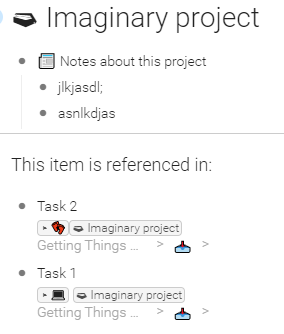
This all makes it really nice to ‘click around’ and see the connections between your stuff.
Also instead of having to do [[ you can of course use text expansion programs like autohotkey to spit out your links for you.
Having fun here, thanks guys! ![]()
I just noticed something else … unlike all other searches in dynalist, the backlink search is ‘live’ i.e. if you have one instance of dynalist sat in an item, and then in another instance you create a link to the first item, that link appears in the backlinks section of the first without having to refresh or anything … nice!