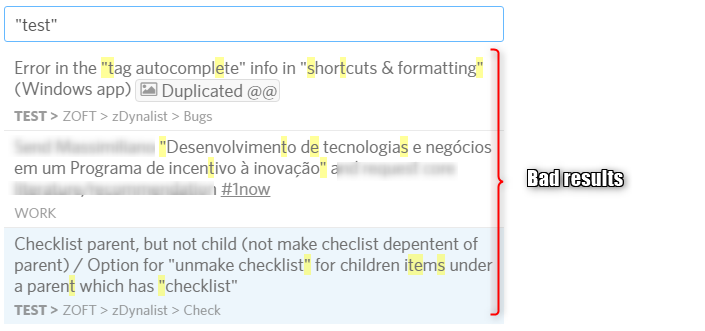Hi,
I’m testing the new “item finder”.
I liked the feature and concept, but I couldn’t find out how to search for an exact word.
For instance, in the following examples I’m searching using the word “test” (with and without quotation marks).
a) Test (without quotation marks): Mixed good and bad results (see snapshot)
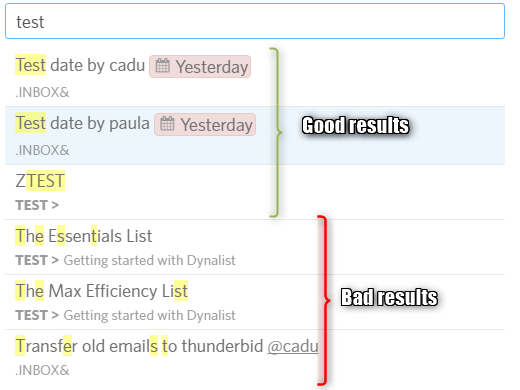
b) “Test” (with quotation marks): All bad results (see snapshot)
How to search for an exact word, in order the bad results showed in the snapshot are removed from the results?
Thanks for assistance!