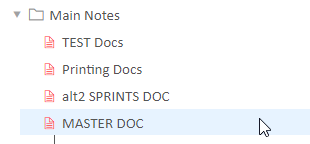I use a totally seperate program to manage my contacts (OneNote / google contacts + phone / thunderbird)
I strictly try to avoid using dynalist as a collaboration / two way tool, I think I learned the hard way when I tried to implement team collaboration with OneNote. It was realllllly messy. Also I overdocumented too many things in evernote as well
I think whether or not you need to have @tag-person-named links is what your tracking - whose being held accountable for what - and whether the person your working with is local or remote.
For me, the most important aspect of notetaking is actually capturing the information, even if its not inherently organized.
Personally I find working with partners / clients to be inherently unorganized, so I would organize it like so:
+ Project1
+ Project2
+ Contact Sheets
+ Sprints
+ + Day30
+ + + @project1 @client1
+ + + + Phone call with client, client agreed to change XYZ, sent UX design proposal ABC, client said ok over telephone,
+ + Day29
+ + Day28
+ + ...etc
Each + top level bulletpoint is its own document
basically, keep the project files/ contact sheets fairly clean and organized, make your daily sprints extremely messy as needed / tagging to reference. Live chat logs and phone meeting notes / minute notes should go in daily sprints
Your project1 by default is assumed to be @project1 tag
Contacts should be in its own file folder
Have Project1, Project2, Contacts, and Sprints all open in your chrome browser at same time.
Makes it extremely easy to flip between docs quickly.
I started employing multiple docs like piotr using his omnipanel script thing (The one where you can click to open a new panel here:)
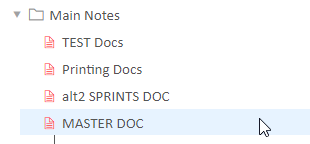
and it makes things so much easier to manage information ( was using a singular doc before). I have like 5-6 folders and 30 docs now
I bound my “CTRL+O” key (the one to open docs) to “ALT+F” so its very easy for me to press that button
then type in “Contacts” (name of my contacts doc)
<enter>
“Chrome CTRL+F” → persons name
to find their contact info
That’s assuming I didn’t have that page open already
Naturally for people I call a lot I have a speed dial built into my telephone system, so I press “2” to immediately dial them
I also have have my emails contacts sheet to my thunderbird mail client so it autocompletes if I at least remember what company person worked for or their name
I also print my contacts sheet too if I can
Haven’t really implemented an airtable contacts sheet yet, I feel like I don’t get any RoI on it since I set it all up in onenote along time ago so I just update that
P.S. → Consider using CutePDF Printer and printing out your contact sheets into a PDF and placing that on your desktop, its very easy to share contacts b/w other people at work as well. Tell them to open PDF + Ctrl+F person’s name. Because sometimes I have several manufacturers with several independent companies that rep them, and one person that reps several companies, etc.
Some companies have multiple people in that department, some people have two phone numbers / extensions, others have 2 emails, different email different things in company (ordering VS service), etc. So its just Many to Many relationships everywhere
The same is true for designers / agencies / accounting / real estate / etc
point being → things in real life are super messy so my note systems account for that