Everytime I start Dynalist, I receive a Javascript Error. Please see the uploaded screenshot for more details.
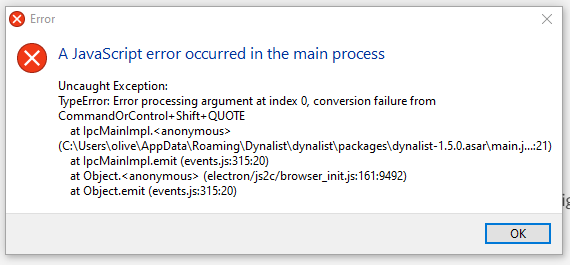
I have already removed the App completely and reinstalled. No changes.
Any ideas?
Everytime I start Dynalist, I receive a Javascript Error. Please see the uploaded screenshot for more details.
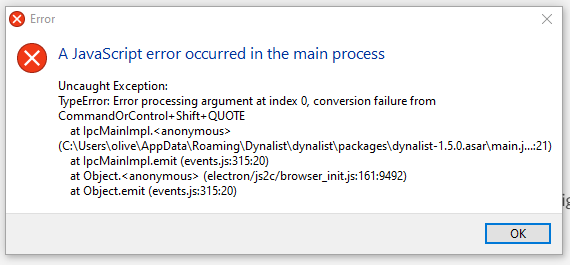
I have already removed the App completely and reinstalled. No changes.
Any ideas?
Appears to be an electron error. CTRL+SHIFT+" might be the cause. Just a guess - perhaps you set that custom keymap in your browser where it didn’t cause a conflict, but when it loads in the electron app it hits a conflict. Normally the app wouldn’t let you set it to a conflicting hotkey, but if it’s a default or set from browser it might have slipped past. Try setting that keymap to something else (via the browser) then reinstall.
Just to clarify: this happens in the Windows App only. No problem on any browser or in iOS.
I did not change anything. It worked for ~ 4 weeks now and since yesterday I have that error.
Do you mean, that a change I made in my browser (which is Chrome) could also affect the Dynalist app under Windows?
Yeah, if the hotkey got binded elsewhere in Windows (like another app) and then dynalist app tried to bind it upon open, I could see it erroring
Neither did I do any binding or have I installed any new software.
If I press CTRL+SHIFT+" nothing happens. Tried within Dynalist as well as within other apps I use. I am using a German keyboard + binding, if that makes any difference.
Is there any way for me to investigate this?
SOLUTION: I have just reset all keybindings to its default and tada - no more error messages! Many thanks!
Great. And thanks for troubleshooting the bug.
Devs – It sounds like the fix might be to run then Keybinding Conflict Checker function on startup every time, before this crash occurs, rather than waiting until a keybinding is changed to check for conflicts. My guess is the browser and app have different conflicts, so one might sneak though via the browser and be accepted. I dunno.