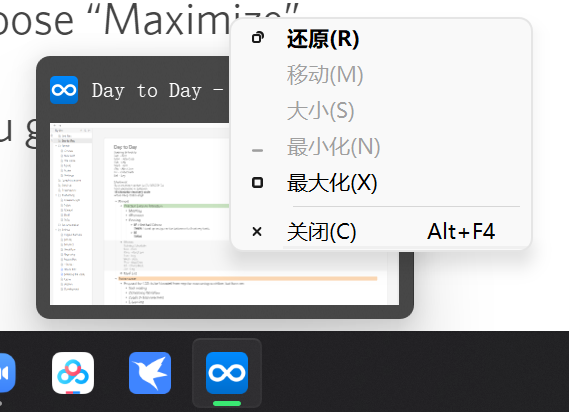Steps to reproduce
Start the app.
Expected result
App window opens.
Actual result
App starts, but window is not shown.
Environment
Windows 10 1803, Dynalist 1.0.4
Additional information
This just happened after coming back from sleep. Tried to uninstall/reinstall, move window, move window to new desktop, secondary screen. App process is started, icon appears on system tray, but no active window is shown. Winkey+Tab shows the thumbnail of the running application window, but I cannot move it to any of the desktops.