JP1
January 6, 2017, 9:43pm
1
Starting from scratch, what are the steps to make the bug happen? The fewer the steps, the better.
Just go through your dynalist or load dynalist.com .
What do you expect to see after carrying out the steps above?
The page should load normally.
Instead of the expected result, what happened?
I guess you’d have to copy paste the image into something to notice how large the white region is.
Which operating system are you using? Which browser are you using? If you’re using a desktop or mobile app, what’s the version number of Dynalist?
Chrome/Win10.
Erica
January 7, 2017, 1:37am
2
Yeah I selected the image and that’s how I was able to see the white region.
I know this is unncessary, but just making sure, the blurry effect is not part of the reported problem right? The left pane looks much more colorful than it should be…
1 Like
JP1
January 7, 2017, 2:35am
3
It’s not. I was surprised by that as well.
What program did you use to ‘blur’ the image?
JP1
January 7, 2017, 6:39am
5
Paint.NET > Distort > Crystalize.
Dunno if Pinta would fit the bill for MacOS.
1 Like
JP1
January 8, 2017, 2:57am
6
Also, the top part is hidden, so I can’t create more content.
Erica
January 10, 2017, 3:05am
7
@JP1 , can’t seem to reproduce, does this always happen?
JP1
January 10, 2017, 4:15am
8
No, but it happens frequently.
Chris
January 10, 2017, 3:48pm
10
Steps:
Open a new document
Type, let say, “abc”, without pressing enter
Hit “Page Up”
Result:
white space appear at the bottom and the top part of the site is “lost”
1 Like
Same Here on Mobile, first i thought it’s within an certain Theme but that was not the problem, it happens at the end of the Page. Having this on my iPhone 6s and iPad Air 2
1 Like
Erica
January 10, 2017, 9:35pm
12
Chris:
Steps:
Open a new document
Result:
white space appear at the bottom and the top part of the site is “lost”
Thanks for the steps, I could reproduce this bug now.
Refreshing doesn’t seem to fix it, since browsers tend to remember the negative scroll position. The only two fixes I found:
Close the tab and open it in a new one (restart the app if you’re on desktop app).
Write scrollTo(0,0) in the console (lol).
Still investigating why this is happening…
1 Like
JP1
April 27, 2017, 9:07pm
13
This is currently reappearing for me, even after reloading.
Erica
December 10, 2017, 5:16pm
14
Hi @JP1 , sorry for digging this up
I still have the same problem only when I use the external keyboard. This is a common bug in most PWA apps. You should play with HTML and CSS layout.
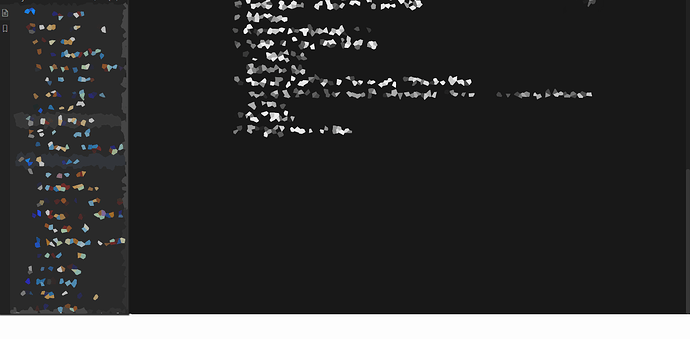
 ! We’re cleaning up the bugs and would like to know if the bug is still happening to you? If not we’ll close this bug
! We’re cleaning up the bugs and would like to know if the bug is still happening to you? If not we’ll close this bug 