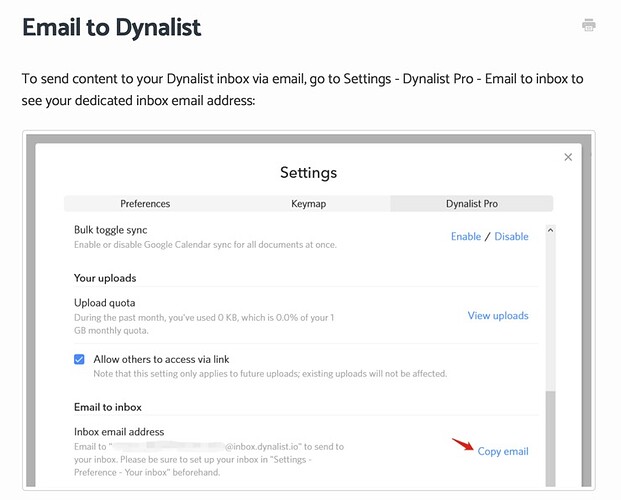No, no. In fact, some users only have 1 document total, since a document is already an infinite size, infinite depth, bulleted list of items.
Inbox is an optional feature, for those who want to add notes without Dynalist being open. Generally you choose an item to be your inbox, some item you create somewhere within the bullets, and you generally don’t change it. It’s like you triage center where unorganized ideas come in. Sometimes ideas come to mind on a walk, and you want to jot it down without fumbling through the structure of the giant nested list. It’s the default bullet things go under automatically when you’re feeling lazy.
For example, you can minimize Dynalist for desktop, and press the Capture to Inbox hotkey, type “buy milk”, and be done with the matter. More advanced users can send ideas to their inbox via Alexa, “Alexa, add milk”, without their computer even being on. It is technically possible to use these advanced methods to create multiple inboxes, since the API supports inserting items to a specified node ID, but most people stick to one inbox since it’s easier.
Personally, I go thru my inbox every morning and clear it out, using the “move” hotkey, to send it elsewhere in my list. Personally, my list is categories and priority levels at the highest level, and personally, I nest each lower priority level deeper into the category. However, each user is a very unique - it’s a freeform list after all.
There are many other ways to send an idea to the inbox too, including the Email to Dynalist (Email to Inbox) address. Anything you email to that address automatically shows up under the inbox item.
What does your Dynalist Pro tab look like? Scroll down it again, maybe you missed the email part?