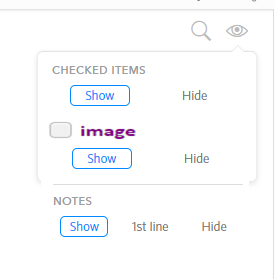I think having the extra “push back bulletpoint at current position” or “regular shift+tab button” would be nice to have both options
Also as others suggested:
- Add / remove bookmark on currently edited list
- Get link of currently edited list
Another good function
those would be nice too
Also, show/hide for checklists, and separate them for crossed out items separately
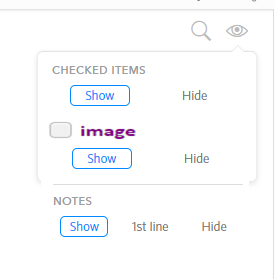
i would like a REDO command as well (CTRL+SHIFT+Z)
see here