Steps to reproduce
Drag and drop a document into an empty folder works like this:
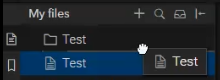
Fine, you have to drag it a little bit to the right to drop it in there.
Drag and drop a document into a folder that is not empty and collapsed looks like this though:
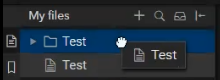
The whole folder lights up like that, instead of an indented line under the folder as indication that you can drop it.
Just a small visual bug. But I’d prefer to just drag the document over the folder (like in Windows) to drop it:
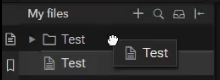
This way you wouldn’t have to be so precise. But that doesn’t work as of now.