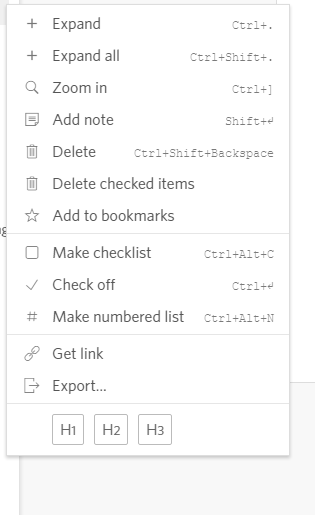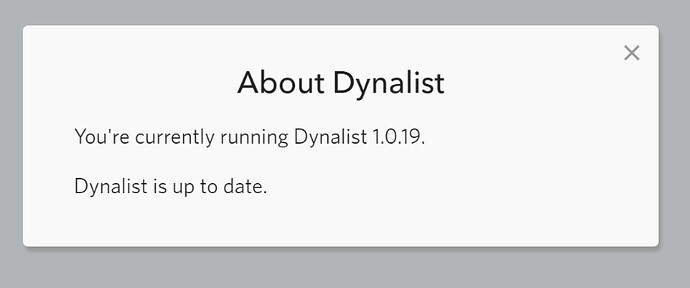Lately the Windows version is not up to date, not all last features(*) are working on Windows.
(*)
Moving Node to another place
Color lines
Sync to Google Calendar
Are you focus on iOS and will they come later this month
For now i work at the office with the Web version of DynalistHQ
Erica
February 15, 2017, 10:25am
2
I can see move node, color lines, and gcal on Windows app.
The app has to be restarted in order to update. Can you go to Main Menu - About and see what version you have? 1.0.19 is the latest but 1.0.18 already has the features you mentioned.
About it show no version number only that the App is updated, i will download from the Website
Erica
February 15, 2017, 10:45am
4
That won’t solve the problem, unfortunately. The version on the website is lower than yours.
Even though it says “up to date” you should be able to tell the version number like this:
What does yours say?
It shows no version number, looks like something at the work, probaly Firewall, will test it at Home.
Erica
February 16, 2017, 11:57am
6
DimitryJacobs:
It shows no version number, looks like something at the work, probaly Firewall, will test it at Home.
Ok, thank you, it should show a version number though. The version number is there from Day 1 since we added the “About” pop-up.