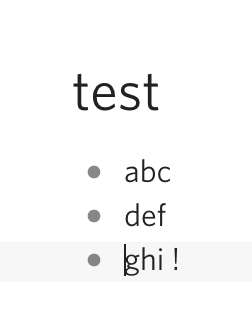Sever
1
Steps to reproduce
Place the cursor at the start of a line, in a multi-line list and press up arrow
Expected result
Cursor moves to the previous line
Actual result
Cursor maintains its position
Environment
I’m using Chrome Version 60.0.3112.90 (Official Build) (64-bit) on a Mac.
Erica
2
Looks like a duplicate of At start of second line, up arrow skips first line
Could you refresh? This bug should now be fixed and deployed.
Sever
3
Hey Erica, it still happens. Let me try to explain better the steps to reproduce it:
Start with this list and place the cursor as shown below (the | character):
- first line
- second line
- |another line
Press the up arrow. The cursor doesn’t move.
Also reproducible on Windows.
Erica
5
Could you clarify if these three lines are in the same item or different items? That is, in Dynalist, do they share the same bullet point?
In your original post you said “multi-line list”, but now you’ve included the bullet points, so I’m a bit confused.
However I tested both scenarios and the issue still didn’t show up.
Sever
6
This is the setup:
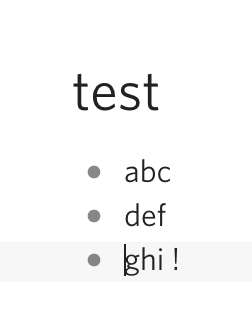
But it looks like it was fixed. Thanks!
1 Like