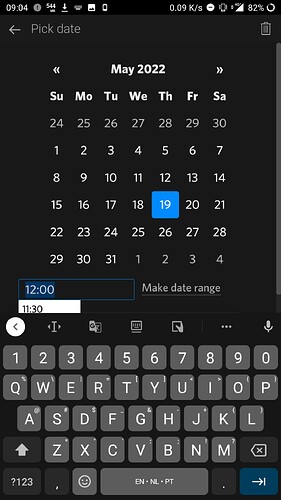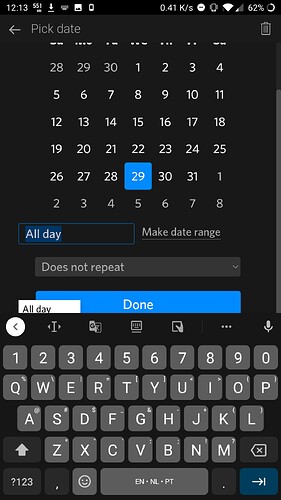Steps to reproduce
- Get a mobile phone. I’ve tested on Android. It’s probably reproducible on iOS and maybe even on a standard browser.
- Start typing a date, so that the datetime modal dialog shows up. Alternatively, tap on any already existing date.
- Tap on the “time” input field.
Expected result
The objective was is to open the list of suggestions and let me pick one. So, I expected I would be able to use my finger to scroll through the list of times (including the “all day” and “now”).
Alternatively, I would expect to get the Android native time picker (the nice clock that let’s me quickly set the time).
Actual result
The on-screen keyboard shows up and the entire dropdown list of suggestions is off-screen.
What’s more, scrolling will move the input field, but the list of suggestions stays off-screen, detached from the text field.
Environment
Which operating system are you using? Android
Which browser are you using? Official Dynalist app.
If you’re using a desktop or mobile app, what’s the version number of Dynalist? I don’t know, I couldn’t find it in-app (I looked at Settings and at Help).
Are you using any third-party scripts for Dynalist, e.g. PowerPack? No.
Additional information
Additional comments
The reason this happens is due to the custom JavaScript component ui-timepicker. If it were using the native HTML5 input fields, the browser would gracefully handle it itself.
If you would allow some suggestions, I’d say:
- Please use
<input type="time">. While on desktop browsers it may get some time to get used to use, on mobile browsers it should launch the native time picker. - You can even add a
<datalist>with all the suggested times, and it will somewhat replicate the current behavior. - We could have a button “Now” that would set the time to now.
- Likewise, we could have a button for “all day” that would clear the input field. Visually, this could be similar to the “make date range” link.
I understand the native HTML5 component has some drawbacks, but I believe in this case the UX has the potential to be better.