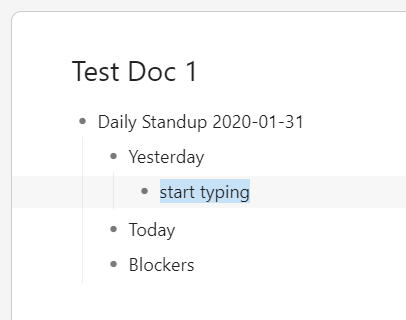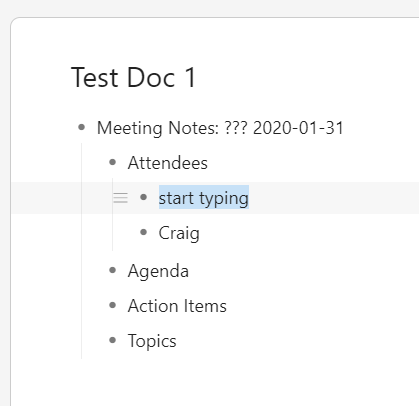There are list or parts of a list that I regularly reuse. Right now I have to copy/paste it from a dummy one.
I wish for a “snippet” system like in code editors, where you create your template, assign it a keyword, and whenever I type the world + tab, it expends to the full template.
This way, common list entries can be quickly inserted.
2 Likes
Hi Kevin, fellow user here. I don’t know of any way to do this within Dynalist, but there are third-party options that might be helpful to you. I use two, both free:
-
Clipboard History Pro for Chrome. It remembers my clipboard, so as I copy things they become available to be selected and re-pasted. I can favorite certain clips and use them over and over. Really useful for when I need to juggle a few items in Dynalist or accidentally copy over something I wanted.
-
AutoHotKey for Windows. It’s an extremely powerful scripting engine. I have templates set up in it for our daily standup at work, meeting notes, and so forth. Useful when I have particular outlines I use often and want available with a hotkey. I’d be happy to share a couple of my scripts with you if you decide to explore this.
Hope this was helpful. Good luck!
3 Likes
Hello,
Thanks for trying to solve my problem.
Every single features of dynalist could be done with alternative tools. I’m actually already using workaround.
The reason I’m paying for the product is because it’s conveniently integrated into one easy-to-use and practical package.
Anyway, I understand you don’t want to add bloat to the tool, so let’s wait and see if other people with for the same feature.
Cheers
1 Like
Hi Craig, thanks for the tips. I currently use a AutoHotKey script to quickly bring up a dialog box to add a new row to my Inbox. I found the script on this forum.
If you wouldn’t mind sharing your templates that would be great. I’m not an expert on the scripting so any help much appreciated!
Thanks
Richard
Happy to!
One of my templates is for adding items directly to my inbox. Sounds like you’ve already got that one so I won’t repost it.
Next is my daily standup template. It creates a new entry for me to log my standup notes, including today’s date, and then positions the cursor ready to insert. It’s triggered by typing \standup in a new Dynalist node. It looks like this:
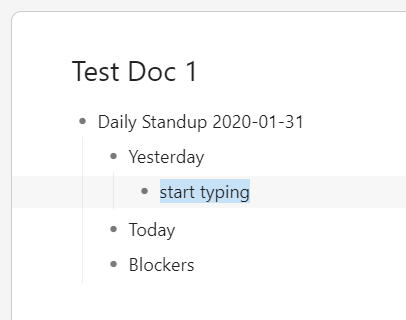
Here’s the AHK code for it:
:*:\standup::
sleep 100
FormatTime, CurrentDate,, yyyy-MM-dd
out = Daily Standup %CurrentDate%`n
out = %out% Yesterday`n
out = %out% start typing`n
out = %out% Today`n
out = %out% Blockers
clipboard = %out%
Send ^v
sleep 100
send {Up}{Up}^a
return
Similarly, here’s one for meeting notes, triggered by typing \meeting in a new Dynalist node:
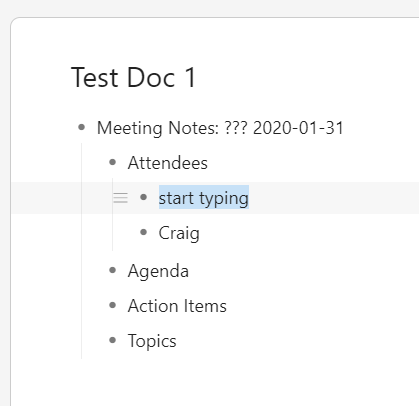
:*:\meeting::
sleep 100
FormatTime, CurrentDate,, yyyy-MM-dd
out = Meeting Notes: ??? %CurrentDate%`n
out = %out% Attendees`n
out = %out% start typing`n
out = %out% Craig`n
out = %out% Agenda`n
out = %out% Action Items`n
out = %out% Topics
clipboard = %out%
Send ^v
sleep 100
send {Up}{Up}{Up}{Up}^a
return
Here’s one that launches the Dynalist app:
;; Ctrl-Alt-D: Dynalist
^!d::
SetTitleMatchMode, 2
IfWinExist, Dynalist
{
WinActivate
}
else
{
Run, %LOCALAPPDATA%\Dynalist\Dynalist.exe
}
return
2 Likes
Fantastic! Thanks Craig, much appreciated