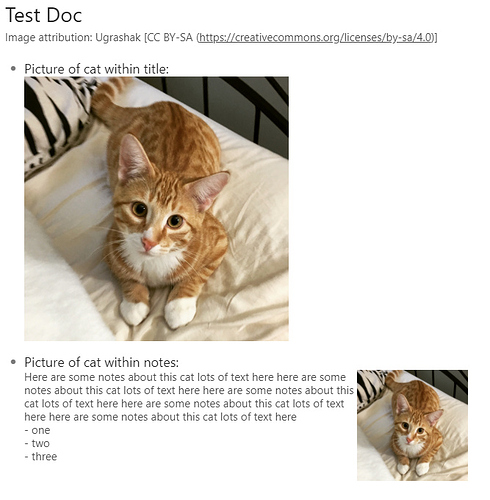Hi all. I discovered today that I can style images differently based on whether the image is in the node title or the node notes. For example, let’s say I wanted an image to be large if it’s in the node title, but if it’s in the notes I want it small and off to the side. I can do that with the following custom CSS which selects only images inside a notes div:
.Node-renderedNote .node-displayed-image {
float:right;
max-width: 25%;
}
The result looks like this: