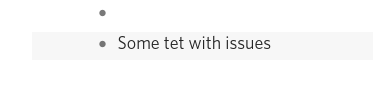I80286
December 11, 2019, 12:26pm
1
Ubuntu 18.04
Install desktop app
Enable spell check
type something with a mistake
Underline wrong error with red
Provide right words on right click menu
No underline
ubuntu 18.04
Shida
December 11, 2019, 5:38pm
2
Could you open developer tools (View -> Toggle developer tools -> Console tab) and show us what it says all the way at the beginning?
It should say “Spellchecker successfully loaded.”
If not, it might have some kind of error that could help us know why it’s not working.
I80286
December 11, 2019, 5:59pm
3
@Shida Here is messages
Spellcheck: Loading dictionary en-US from <home path>/.config/Dynalist/dynalist/dictionaries/en-us.bdic
main.min.js:1 Spellchecker successfully loaded.
main.min.js:1 Desktop environment initialized. Data folder: <home path>/.config/Dynalist/dynalist
main.min.js:1 OFFLINE ENABLED
main.min.js:1 Spellcheck: Load dictionary success
main.min.js:1 Spellcheck: Initializing dictionary (size=446149)
Shida
December 11, 2019, 8:03pm
4
Weird that seems to suggest it should be working… I’ll get a linux rig later to test.
Shida
December 14, 2019, 4:57am
5
Can confirm it’s not working even if it seems to say everything is fine. I’m investigating why it’s happening.
Shida
December 14, 2019, 5:25am
6
Found out why, it will be fixed in the next update!
I80286
December 15, 2019, 2:43pm
7
@Shida Thank you! This will help a lot!
I80286
December 17, 2019, 12:53pm
8
Hi @Shida fixed badge here. But still have this issue.
Shida
December 17, 2019, 5:07pm
9
My bad, we were going to release the desktop app on the weekend but we haven’t done so yet.
I80286
December 21, 2019, 8:41pm
10
@Shida Works good now! Thank you!