Sometimes you need to divide some topics.
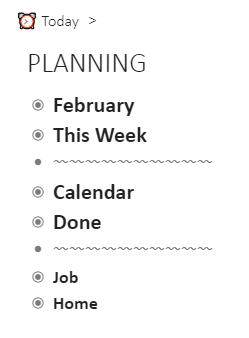
There’s a very simple solution:
-
Make a tag which you will use for the dividers. I use “#-”
-
Use this piece of CSS (you can substitute divider icon with any other of your liking)
a[title^=“Filter #-”] {
float: left;
font-size: 0;
display: inline-block;
margin-right: 10px;
white-space: nowrap;
text-decoration: none;
background: none !important;
}a[title^=“Filter #-”]:before {
font-size: 16px;
}a[title^=“Filter #-”]:before { content: “









 ”; }
”; }a[title^=“Filter #-”]:before {
font-size: 16px;
}
Also, I have a question: does anyone know how to hide the bullet if there is some specific tag. It would allow the divider to be more accurate.
