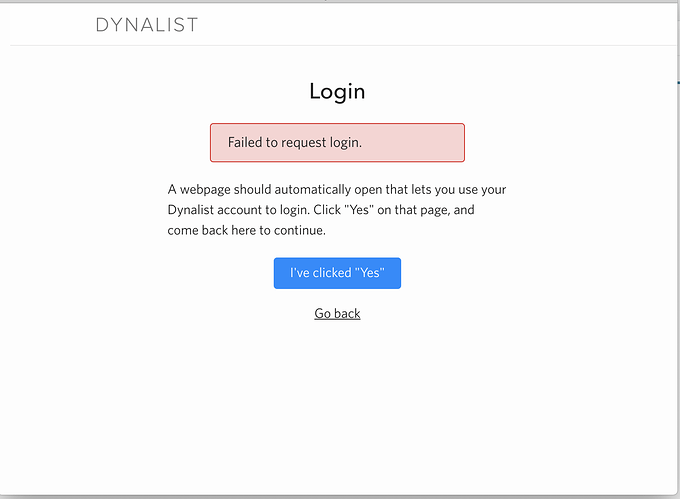Steps to reproduce
- Download Dynalist app for OSX
- Install
- Start
- Click “Sign in with Google”
Expected result
A browser window opens showing me Google’s OAuth screen.
Actual result
No browser window opens.
I see the following error message in the Dynalist app:
Environment
Which operating system are you using?
OSX 10.14.6
Which browser are you using?
Firefox
If you’re using a desktop or mobile app, what’s the version number of Dynalist?
downloaded the app on 2019-11-16.
Are you using any third-party scripts for Dynalist, e.g. PowerPack?
No