It’s actually pretty simple thing, but it improved my Dynalist experience a lot.
Let’s say you have a big structured document that you constantly use and navigate through (in my case it was my active working sheet for my tasks). Each time I open it - it takes several seconds to find the line you want to work on since you need to scroll down to the needed item.
Perhaps it’s only me, but it took some time to actually get that I can have a “content” on top of the page. Well, navigation improved but still, it wasn’t very convenient since content list took space that should be used by tasks! Custom CSS probably was one way to solve the issue, but after more thinking I understood that I can move the content to the note field on the title of the document.
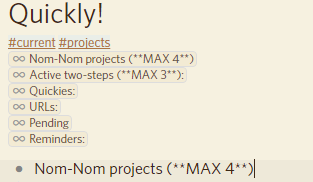
Ok, less space used, but perfect? No! Of course, you could move all content into one line, but I started having issues with clicking (tapping on mobile) - list became too cluttered since it was that small.
So why not group the content links by ability to be easily clicked and by amount of times they used. And separate them with more empty space for simpler tapping?
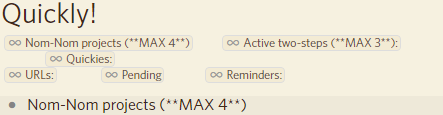
I know it’s not something mind-bending like some other topics in this thread, more of a wish to share a simple solution and how using simple means and iterations on a problem can get you pretty far in improving your experience ![]()