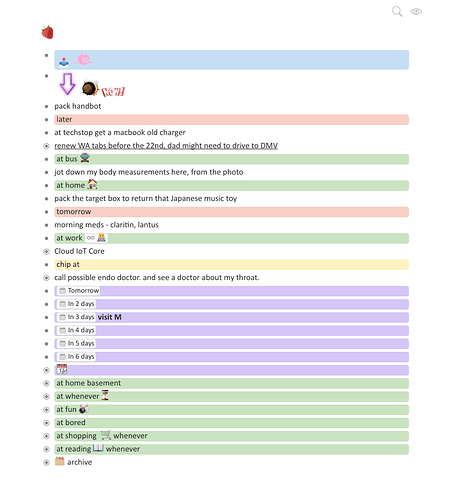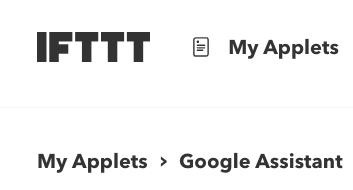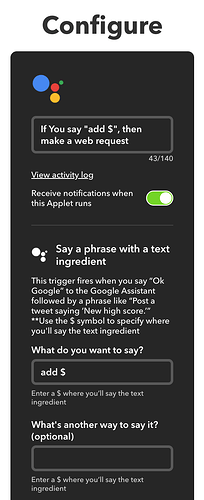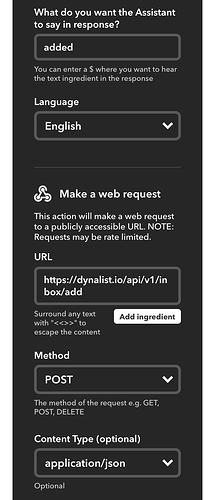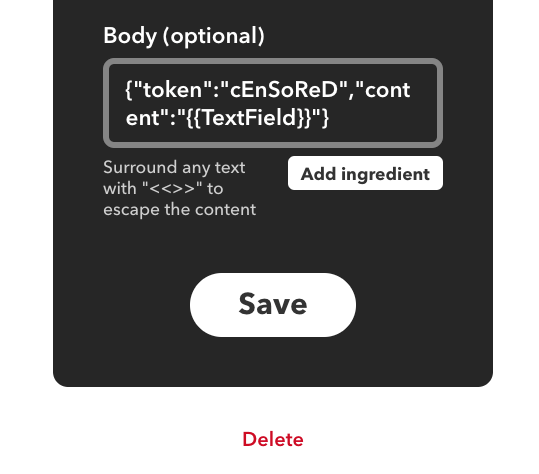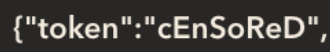Well, I don’t actually write down times. I have a set of bullets with the hours of the day which I just copy over each day - then as I move through the day I just write my tasks / notes under the correct bullet, like this:
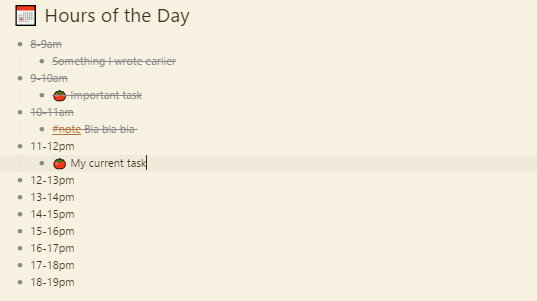
But actually any important notes I would either put in my inbox or send to the appropriate project section - I once quite liked the idea of recording EVERYTHING in one place on my day (bullet journal style) just like you do - the only thing I found is that it required dilligent tagging to make sure nothing got lost / forgotten - one benefit of using lists instead of tags for organising (of course one should use both in combination) is that it forces you to make a choice about where it should go - any time I have relied solely on tags I have always fallen into lazy habits and the whole thing has fallen apart - perhaps someone less lazy than me would be fine ![]()
The dynalist-time-stamps on the calendar are really only there because dynalist pro offers google calendar sync for time stamped items - when I am out and about on my phone going to appointments etc I look at my google calendar on my phone rather than going through to my dynalist calendar because it’s much faster / easier to work with
Yes that looks like a nice task system - very visual which I like - it’s hard to tell but I slightly wonder how it will hold up if you have e.g. 100+ things to do (which I probably do across all my areas of life) - it sounds like you are a bit better with technology than me (I don’t really code) so perhaps you have slightly different needs - I personally prefer to do as much as I possibly can in Dynalist and am prepared to sacrifice some optimality for that - there are things I won’t do - my files are in dropbox and I just link to them if needed and don’t use dynalist’s upload system at all - however generally I do like to have as much as possible under one roof and crucially, under a single search box so that when I search for my top priority tasks I know I really am seeing all of them - it also allows me to move around my life very quickly and not have to open / close different apps or think where something is
RE writing I have just put up a post linking to a blog article I wrote a while ago about combining workflowy (or dynalist of course) with latex for academic writing which you might find interesting:
The nice thing about dynalist compared to workflowy is you can have a separate folder for your write ups, so it really doesn’t have to ‘contaminate’ your notes at all