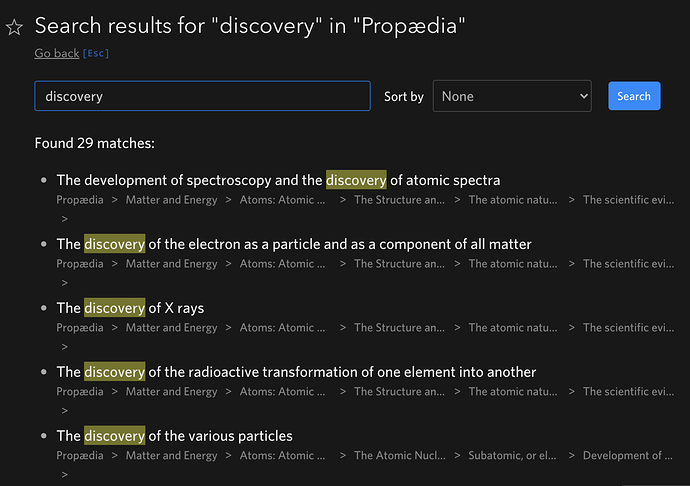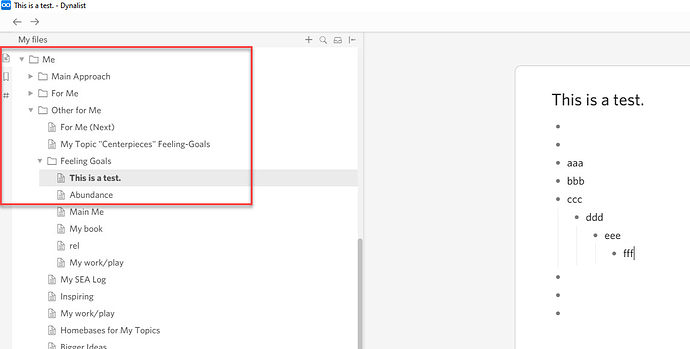Hi - When I press Ctl-f… and then Ctl-Enter (in order to search in all documents), Dynalist then displays all matches on that search. So far, so good. But there seems to be no way to identify a given result’s (multiple) parents. In other words, how do I find its context? How do I find where in my whole Dynalist… that this item is located?
If anyone can help (or even help me find a workaround), that would be great.
Thanks!
Rex
The parents are directly below each result. I must be misunderstanding your question.
P.S. I am not a fan of flat search (search across documents). It’s not responsive and intuitive like searching within a document. It’s one of many reasons I have a single document only. Any topic seperation that would be seperate documents, are simply the top level nodes of one document instead. This way everything in loaded in RAM, everything can be filtered, no need for flat search and awkwardness.
Hi BigChungus,
Thank you - The parents (as shown in your image) do not display when I am searching across ALL documents (which how I mainly use the Search function). Additionally, for each result I would like to see the left-side (Navigation Area) parents of the document itself. In other words, I want to be able to easily find the document!
If you (or anyone else) has any further thoughts please let me know. Thank you,
Rex
Oh, but I see all the ancestors of the results for “search across all documents mode” too. Do you mean something else? 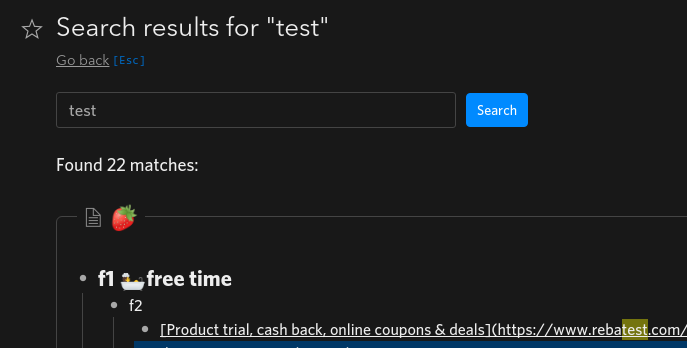
Documents can have parents? I thought document was the top level.
You are right! my mistake… It is not in the same format as the other search, but it is there. Thank you for that clarification. Other than that… YES, documents can have parents. On the left side area of (my) Dynalist, I see a whole hierarchy of folders and (at the lowest level) documents. See attached picture.
Ooo. I haven’t used that folder feature yet. Yeah, I agree, ideally it should be changed to tell you the folder tree, and then the document, and then the node tree. All as one >>>>>>> tree. But alas, searching across documents is done serverside while searching within one document is all done in your local RAM, so I see why they might not behave the same yet.
BigChungus - yes good point. Hey, thanks for a great conversation - best to you,
Rex
I still don’t get it.
I have a folder named archive1 for example
that has a nested folder archive 1b
in that folder archive 1b is document “kware” with an item called “bingo”
if I global search “bingo” I see the “bingo” in the document kware
but I have no way to know which archive kware is in
so the only workaround is to have a single document and not use nested folders?
if so, why not use workflowy type structure and forget about nested folders and the folder pane?
and then once you find “bingo” there is no way to move it to a useful location from the search pane 
is the folder pane then a useless feature?
Not showing the folder location of a document is a missing feature of the global search function. (Something they should be able to easily remedy.)
But if you click a bingo, and look at the folder pane, then you can see which archive it is in.
You can argue if you like whether Workflowy has a better approach, but DynaList is committed to having files and folders. It is helpful when you want to do local search, that only the one file is searched.
You can use this, or put all in one file if you prefer.
In spite of this issue, I LOVE having the whole folder structure on the left (in general) for daily use in Dynalist. That is a key feature that sold me on Dynalist.
The folder organization is a great feature, but how do you locate a document in it when the folders are collapsed? It is possible to keep the whole tree always completely expanded. The current doc is highlighted and fairly easy to locate.
I had this issue sounds like and
I found a document with global search
couldn’t see the parent
so then I searched only in the file pane and it was clear