Brilliant piece of software, Scrivener.
So, to give context where I’m coming from: Evernote. Evernote has taught me the rule that you’re better off working with the current feature set of a program (although in Evernote’s case that was harder as they removed so many features)
From that angle – [quote=“Paul_Keith, post:1, topic:542”]
If only Dynalist can hide certain bullets and exempt it from being exported.
[/quote]
Work with “complete” (CTRL + ENTER). In OPML you can do a search and replace, in rich text you have a visual to remember “hey, lets remove this”
That said, @Erica, I love the simplicity of this implementation:
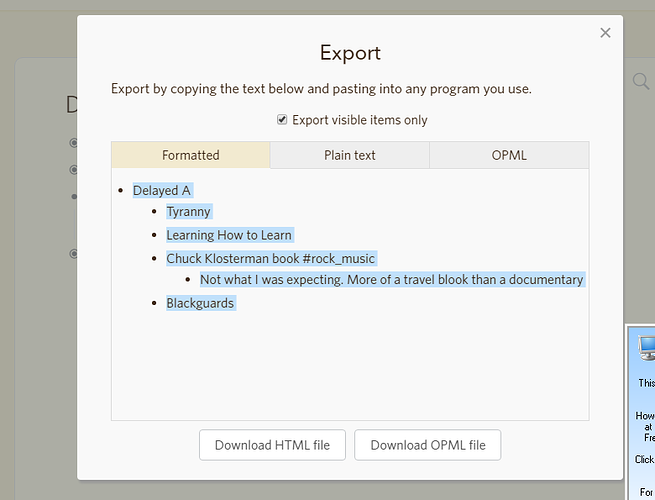
As for…
I love writing in Dynalist but use it on the bullet level. I can drag bullets around easily and move them in and out of the document at will. This way I have (some) of the capabilities of Scrivener w/o having to wait for other features, some of which may not be useful for a larger customer base.
Very well communicated, @Paul_Keith, and there is indeed no need whatsoever for the program from which you draw inspiration for a feature request to be clunky, defect, or defunct in any way. Excellent feature request.