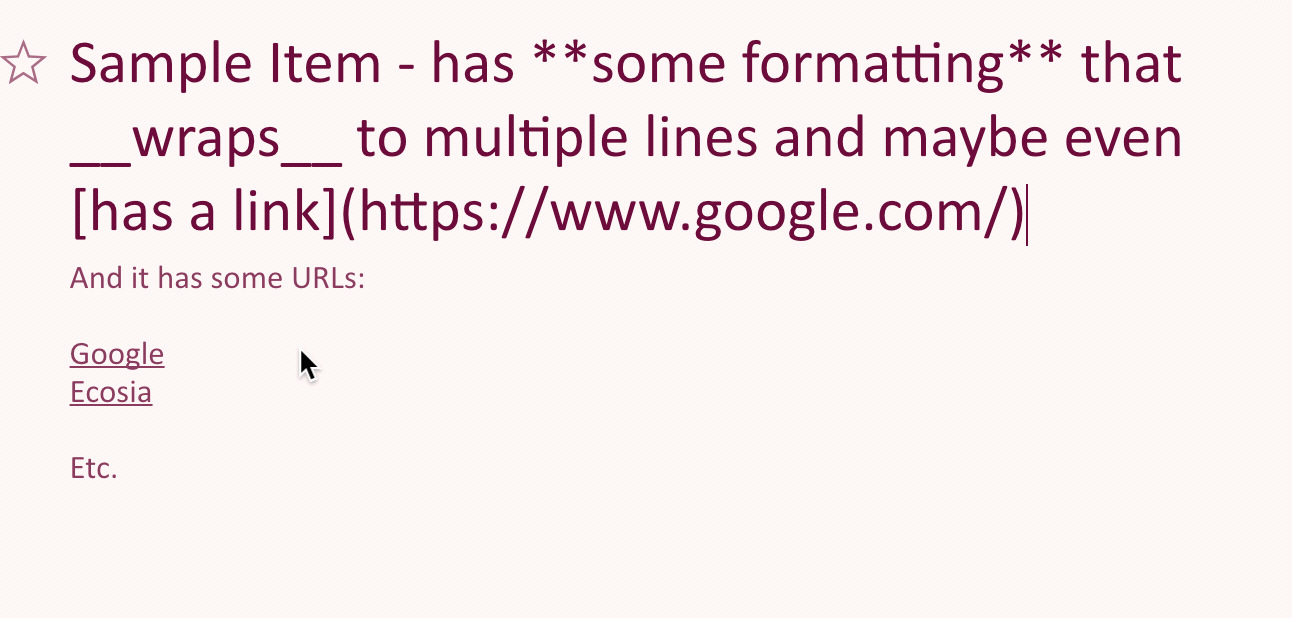A common occurrence for me is to miss the click on a link in an item’s notes area because the first click toggles MD source mode. A repro GIF will explain this easier:
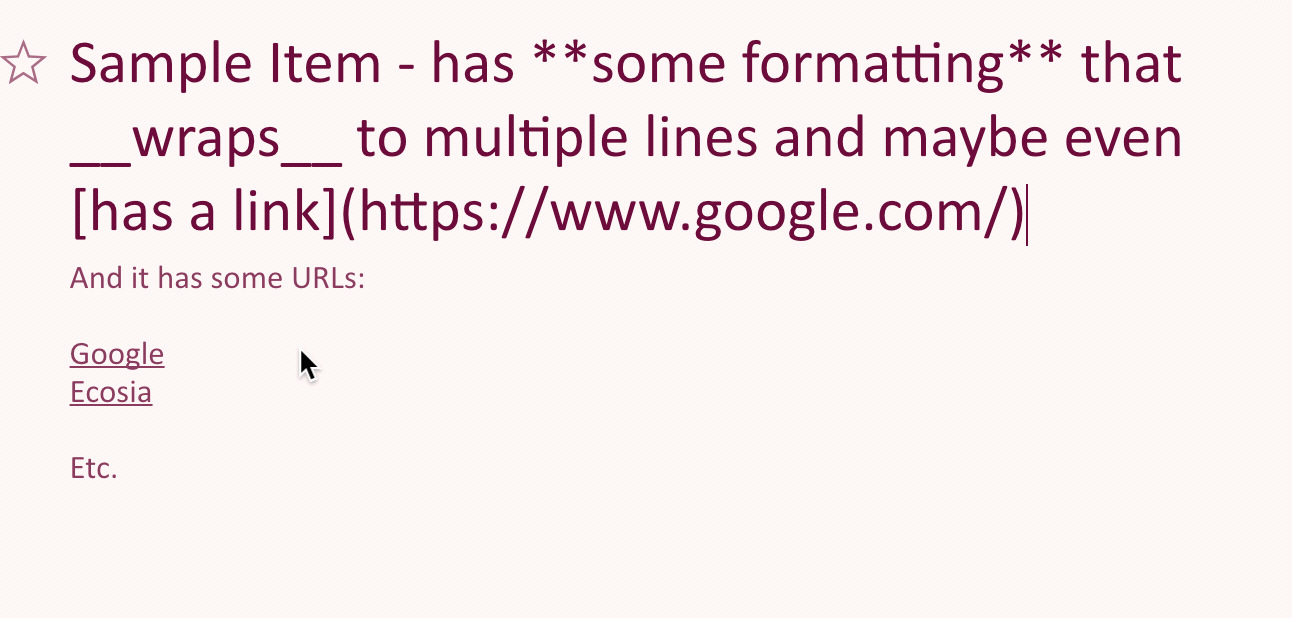
You can see that I’m targeting the Google link that looks clickable, but the item’s main line has focus. After the first click, the MD source is hidden, and the link shifts up after reformatting. You now have to move the mouse up before you can really click the link. It’s like that game where the unclickable button moves away from your mouse cursor. This is a daily, hourly irritant.
Proposal:
- Add an option to open items in non-edit mode by default, possibly in Viewing Options or Advanced. Making it off by default would not interfere with anyone’s current workflow.
- This would apply to any quick-launch type activity, such as Quick Open, Open Any Item, Bookmark click, etc. My common use after such an action is to work with the already created item, not edit it further, and I’m probably not the only one.
- Implementation should be easy: it’s the equivalent of you hitting Esc as soon as you quick-open an item, but without the extra keyboard key
This seems like the easiest way to address this issue, but please let me know your thoughts.
Apologies for the bump; I see there’s an “implemented” tag on this request, but I’ve looked through settings and haven’t found anything that’s described above. What am I missing?
If you turn off the “Auto-focus on first item” option, this accomplishes exactly what I requested. I haven’t actually tried this with Quick Open yet until just now, but it totally works. It’s exactly the “option to open items in non-edit mode by default” that I requested.
I certainly agree that it’s not immediately clear from reading the option that this is what it’ll do. I have no idea what “automatically focuses” is supposed to mean to a regular user, or “great for keyboard users”, but I’m not going to nitpick. However, I certainly wouldn’t object @Erica if the label was changed to something more understandable like phrasing it in terms of editable mode or not, like I did here before.
1 Like
I’ve tried it out, and I don’t actually think that’s what happened. “Auto-focus on first item” option does exactly what is says on the box, and I’ve never actually used it since my main documents mostly open all the time and I rarely switch. As for your issue above, it would appear that they fixed the demonstrated behavior, and now the link opens when you click on it, instead of opening the document in edit mode. I think there wouldn’t be any confusion if this thread was in “bugs” section and the tag was “fixed”, rather than “implemented” 
Prior to this option, quick open of an item would open in edit mode, with an I-beam flashing ready to accept more text and all MD markup visible. Now with the option selected, quick open opens the item without edit mode active and markup hidden. This may be in the gray area of whether some consider it a bug or a feature, but either way the request has been implemented, albeit with a confusingly named option. I for one am ready to move on to other feature and bug requests!
1 Like