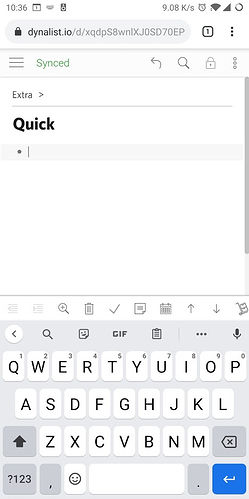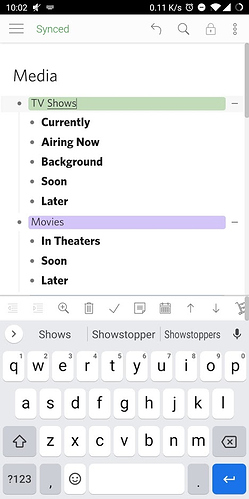Steps to reproduce
In a larger list click on an item (in native Android app).
Expected result
Item menu bar appears above keyboard, looking normal.
See screenshot below of expected menu bar rendering:
Actual result
Item menu bar appears above keyboard, but on the right side of the bar is a vertical grey scroll bar, and the menu bar has a tiny bit of vertical scrollability.
See screenshot below:
Environment
Dynalist android app. Wasn’t able to repro on mobile web view, only in the app.
Additional information
This seems to be the result of improper menu bar sizing, causing it to require the scrollbar. It also does not happen every time, only around 50-60% of the times I click on an item it happens.
Only started happening after recent update, thus marking as regression.