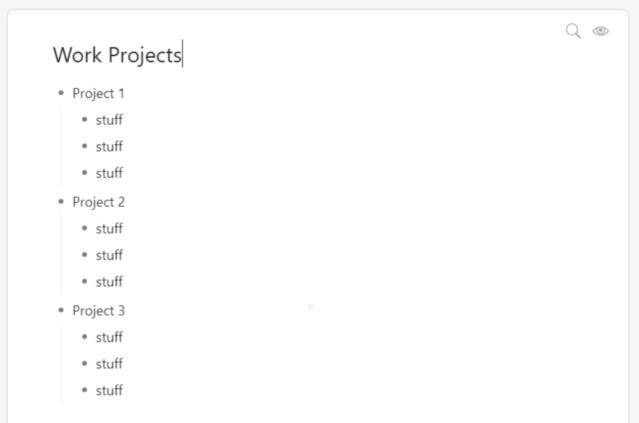Hi Susan. I agree, it would be nice to have a keyboard shortcut that collapses everything in the current view.
I have a workaround that I’ve been using since the parent: search operator became available. Let’s say my document title is “Work Projects”. If I search for parent:ork parent:rojects, that will show me a view of the doc with everything collapsed. I can then save that URL as a link and go to my “home view” any time I want: