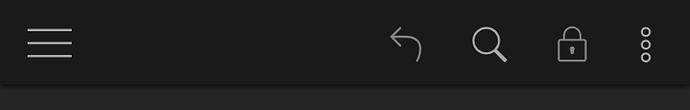It’s only available on mobile via the “open book” button
If you’re sharing a link, then it’s read-only by default. That window seems to be the one that a user sees after uploading a file. Right-click a document on the documents pane and then click on ‘manage sharing’
what’s “open book” ? i can’t find it
ah. no, my screenshot was of the “get link” screen when sharing an item. didn’t realize that sharing on the document level was already implemented.
My bad. I don’t use the mobile app as often as the desktop app and forgot that the book was changed into a lock:
Alright, let me know if you have any questions.
This read-only mode for a node is useful, to avoid accidental edit when a node is already finalised. Please implement it for browser users.
Seconded! It would be great if the lock mechanism was available in desktop mode.
+1
It has been already suggested in the thread about the WYSIWYG - https://talk.dynalist.io/t/visual-editing-wysiwyg/34/112 but apparently not with enough votes to be considered…
There is a workaround, though. Increase browser zoom to 200%, which will enable the Mobile version, activate the Padlock, reset the browser zoom, then enjoy the Padlock active. But whenever it’s deactivated for any editing, the same operation has to be repeated… Which, of course, is completely non-sense.