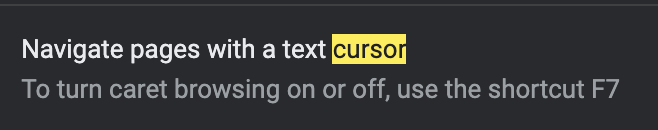Steps to reproduce
Click away from list in edit mode
Expected result
Removes blinking cursor
Actual result
Random blinking cursor in bottom left corner. Doesn’t appear to be linked to white space. Desktop app behaves as expected.
Environment
Win 10, Chrome 90.
Ok, I think this is a problem with the latest version of Chrome (v90). Would be interested if anyone else is seeing it.
Long shot but you didn’t accidentally press F7 did you?
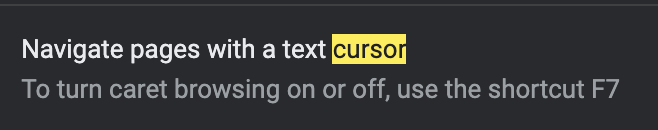
And no, I don’t see it. Chrome 90/Mac M1. Do you still see with your Custom CSS cleared?
1 Like
Not a long shot at all - that was it! Thanks and Kudos 

btw, completely off topic but, I’m thinking of getting something M1 based - have the bluetooth issues been resolved?
What were the bluetooth issues? I use bluetooth headphones with mine and it works perfect.
The annoyances are just stuff that doesnt run on ARM or rosetta because it needs kernel level whatever: Bluestacks (the android emulator) doesnt work, some homebrew (brew in terminal) packages you have to manually specify arm64 to get the right one, you can’t dual boot windows10 anymore nor parallels it, some adobe products dont work, i think thats about it.
My macbook broke that’s why I got an M1. $899 education price using “buy $100 apple gift card get $20 target gift card free” deal from november, so pretttty cheap for a macbook. If I had a working macbook I wouldn’t upgrade just for the sake of upgrading tho, at least at my wealth level. I actually miss the smaller 12 inch, 13 is fine I just think 12 was ideal.
Issues were related to trouble pairing peripherals and random disconnects. Last time I checked it was unclear if it could be resolved with a software fix. As I rely on a number of non-Apple peripherals this is pretty important for me. Not in a hurry so will probably wait for next gen of the M1.
Thanks again for resolving my problem. Memo to self: disconnect keyboard before cleaning