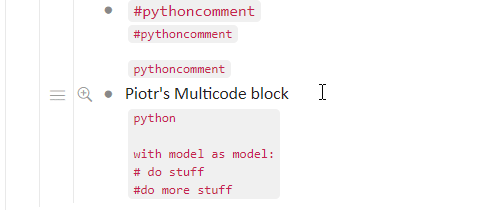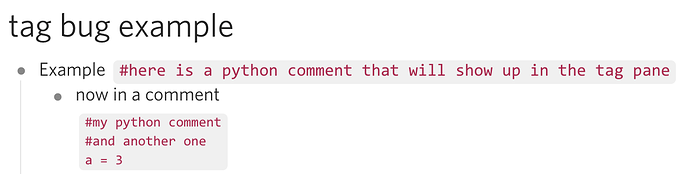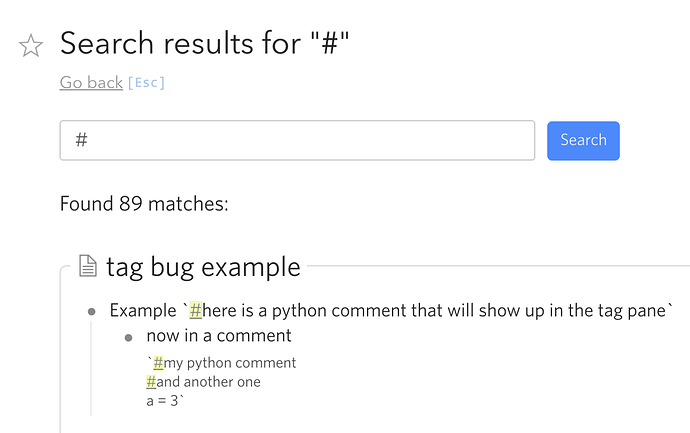Steps to reproduce
Add a code snippet with Python code including a comment:
with model as model: # do stuff #do more stuff
Expected result
Just the snippet, no new tags.
Actual result
Both comments are now counted as a tag: specifically an empty tag # and a #do tag.
Environment
any
I don’t have this problem
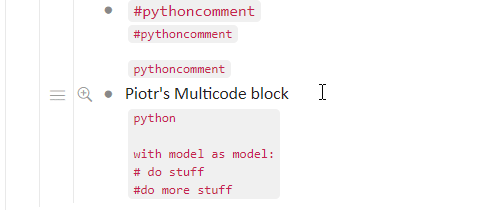
Also consider using piotr’s code snippets extension as indicated above on gif. Find it here:
Sorry, I was apparently a bit careless in the original post. What I am actually seeing upon closer inspection is that the comments are counted as empty tags, i.e. #, in the tag pane. They do appear as code in the actual file where they are typed as you show.
I realised as I was typing this answer that what is happening is that somewhere I have a piece of code, outside of quotation marks, therefore an empty tag has been created for comments like ‘# a python comment’. When clicking this in the tag pane it apparently finds ALL mentions of a hashtag.
Screenshots of my current situation on the OSX app.
As it looks in the document:
When going to tag pane and clicking the empy tag ‘#’ I get that note (among other files I have as search results)
After removing any occurrences of code outside of back quotes, the empty tag has disappeared as it should.
Sorry for the confusion.
1 Like