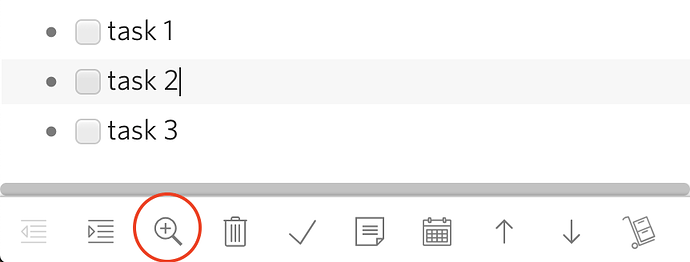When checking a checkbox on mobile, you need to tap within a narrow touch area.
If you tap too far to the left, you zoom into the item. If you tap too far to the right, you start editing the item text.
To fix this, you can add CSS to disable zoom when tapping on the bullet on mobile.
.is-mobile .Node-bullet {
pointer-events: none;
}
This way, you can safely aim to the left of the checkbox.
If you need to zoom, you can still use the item menu.