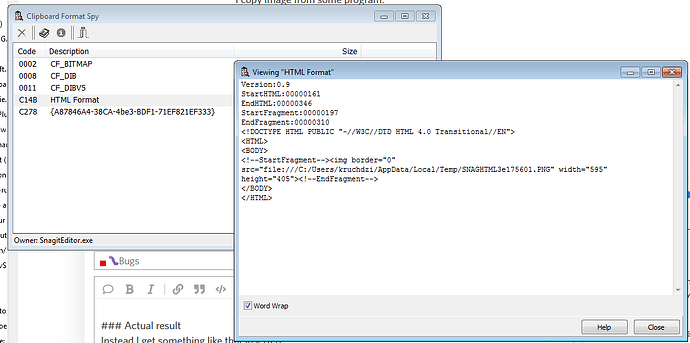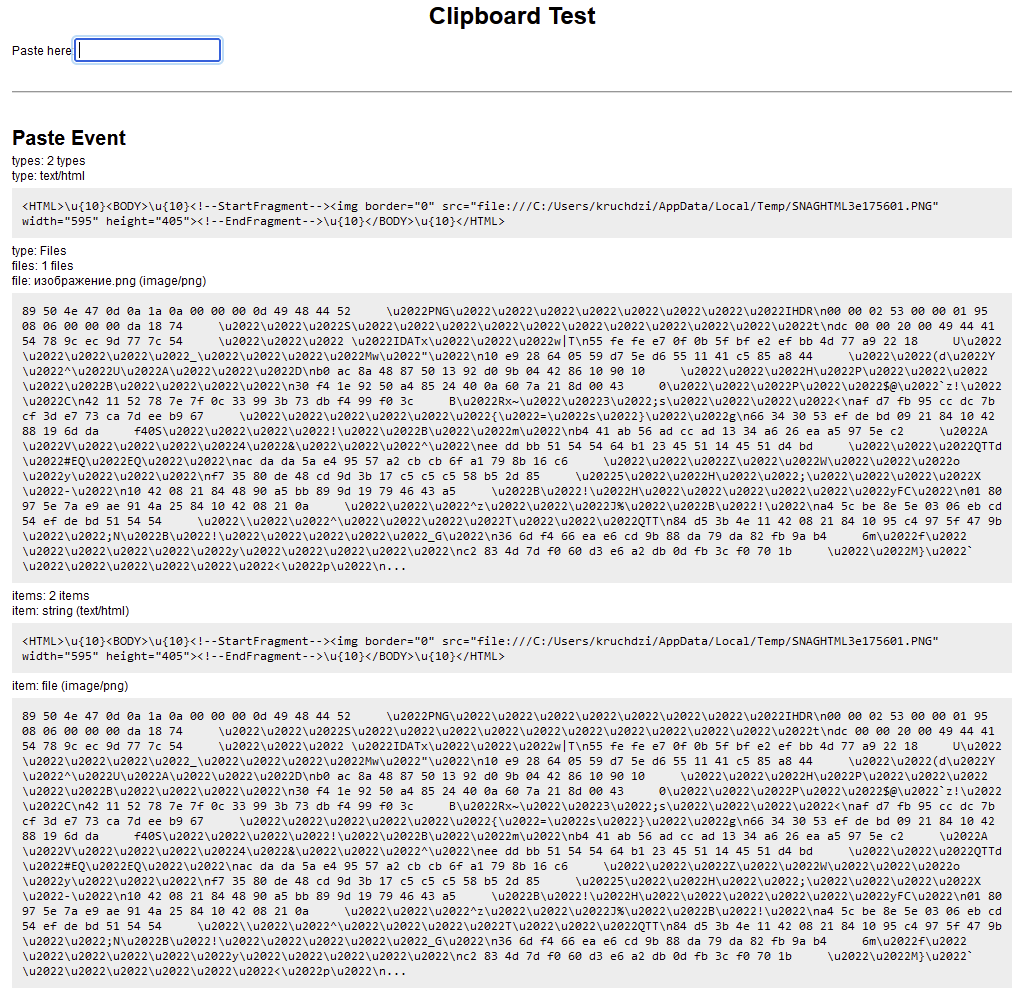Steps to reproduce
I copy image from some program.
Paste it into notes part of a node.
Expected result
I expect that image is uploaded.
Actual result
Instead I get something like that inserted:


Environment
Windows 7.
Dynalist 1.4.9 desktop app.
Comments
I used Clipboard Format Spy to view clipboard and it indeed has HTML format with such a path. But it also contains an image and it worked previously just fine.
Works just fine from Firefox.
Here is a screenshot from the Clipboard Test: