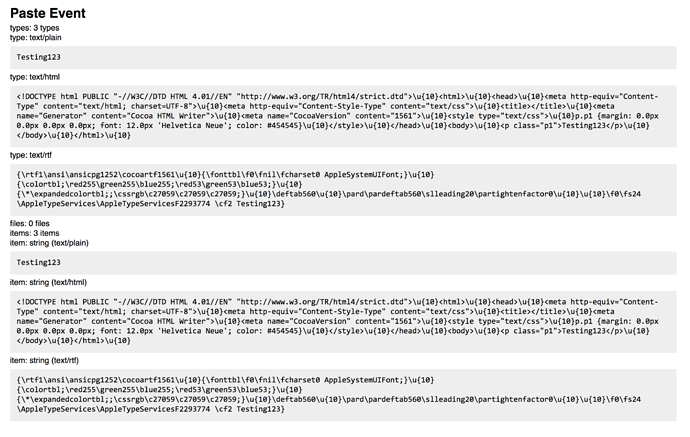Thanks for the test website. It’s really helpful.
Here are the steps I took on Mac OS 10.13 (High Sierra) and Chrome 62.0.3202.89 (Official Build) (64-bit) with all extensions turned off:
- Open “Notes” app, the default note taking app on Mac OS.
- File > New Note
- Type “Testing123”.
- Select All and Copy via CMD+C
When I paste it into your clipboard test, I get this:
It looks like there are 3 MIME types in the paste event: text/plain, text/html, and text/rtf.
It looks like the css from the text/html is getting pasted into dynalist:
<style type="text/css">\u{10}p.p1 {margin: 0.0px 0.0px 0.0px 0.0px; font: 12.0px 'Helvetica Neue'; color: #454545}\u{10}</style>
Hope this helps!
Here is the raw output from your Clipboard Test page:
type: text/plain
Testing123
type: text/html
<!DOCTYPE html PUBLIC "-//W3C//DTD HTML 4.01//EN" "http://www.w3.org/TR/html4/strict.dtd">\u{10}<html>\u{10}<head>\u{10}<meta http-equiv="Content-Type" content="text/html; charset=UTF-8">\u{10}<meta http-equiv="Content-Style-Type" content="text/css">\u{10}<title></title>\u{10}<meta name="Generator" content="Cocoa HTML Writer">\u{10}<meta name="CocoaVersion" content="1561">\u{10}<style type="text/css">\u{10}p.p1 {margin: 0.0px 0.0px 0.0px 0.0px; font: 12.0px 'Helvetica Neue'; color: #454545}\u{10}</style>\u{10}</head>\u{10}<body>\u{10}<p class="p1">Testing123</p>\u{10}</body>\u{10}</html>\u{10}
type: text/rtf
{\rtf1\ansi\ansicpg1252\cocoartf1561\u{10}{\fonttbl\f0\fnil\fcharset0 AppleSystemUIFont;}\u{10}{\colortbl;\red255\green255\blue255;\red53\green53\blue53;}\u{10}{\*\expandedcolortbl;;\cssrgb\c27059\c27059\c27059;}\u{10}\deftab560\u{10}\pard\pardeftab560\slleading20\partightenfactor0\u{10}\u{10}\f0\fs24 \AppleTypeServices\AppleTypeServicesF2293774 \cf2 Testing123}