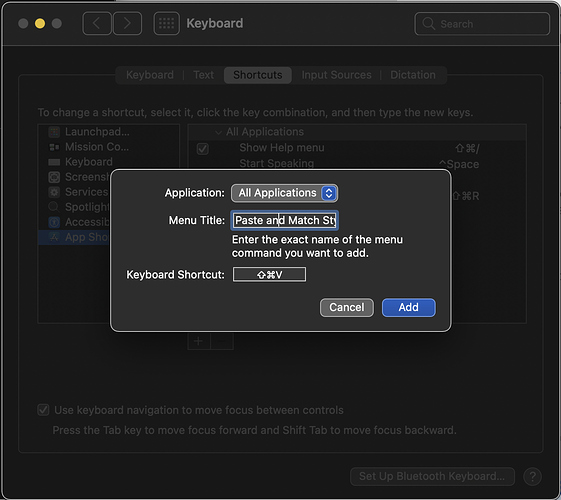On a Mac, the standard key combination for Paste and Match Style is Option-Command-Shift-V (aka Alt-Cmd-Shift-V). Dynalist uses Cmd-Shift-V (dropping the Option/Alt key). Am wondering why? For those of us that have muscle memory for Opt-Cmd-Shift-V it’s a pain to have to remember to leave out the Option key.
On my mac, dynalist accepts the default OS hotkey. On windows too. (on Windows the default really is cmd-shift-v).
I don’t see why dynalist would even have it’s own hotkey for an OS level function like paste. Are you sure that’s the case? Where are you seeing a dynalist specific Paste and Match Style hotkey?
Thanks BC. Here’s what I’ve seen and found on the topic:
- Keyboard Shortcuts for Paste and Match Style
- Apple support page shows the shortcut should be: Option-Shift-Command-V: Paste and Match Style: Apply the style of the surrounding content to the item pasted within that content.
- See apple support page here: https://support.apple.com/en-us/HT201236
- Dynalist running on Safari browser on Mac. The Edit menu shows Option-Shift-Command-V for the key combination and ONLY Option-Shift-Command-V will work for Paste and Match Style (i.e. Shift-Command-V will not paste at all).
- Dynalist client for Mac. The Edit menu shows Shift-Command-V for the key combination and ONLY Shift-Command-V will work for Paste and Match Style (i.e. Option-Shift-Command-V will not paste at all). So the Dynalist Mac client is not following the key combination that Apple uses.
- Dynalist running on Chrome browser on Mac. The Edit menu shows Shift-Command-V for the key combination, but BOTH Shift-Command-V AND Option-Shift-Command-V work for Paste and Match Style.
I have recently switched from running Dynalist primarily on Chrome to running it primarily with the Dynalist Mac client and that’s why I’ve noticed this behavior.
Thanks in advance for continuing to follow up.
I think chrome has it’s own hotkeys, including ctrl-shift-V. And the dynalist app is really just a stripped down chrome browser (called Electron) which lets any website be an offline app.
But regardless, you want it to be consistant, and I know how you can.
Go to Preferences in MacOS, the Keyboard, then Shortcuts (tab), App Shortcuts, and verbatum type it as it appears in the MacOS menu bar along with the hotkey you prefer → it should make it consistent across all apps at that point.
Thanks BC! Learned something new. That works like a charm. Appears to only work for apps that actually already have a “Paste and Match Style” menu choice on the Edit menu, but since the Dynalist app (aka Electron) does, it works great. (So, for example, it doesn’t help with Firefox because Firefox doesn’t have that menu choice).
–Bill