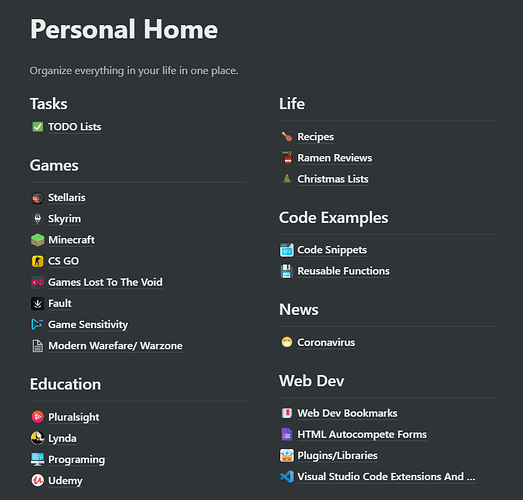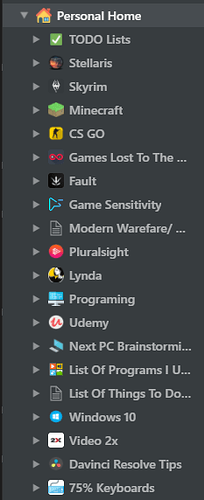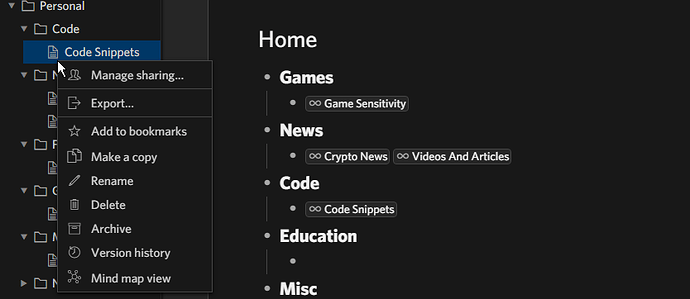I’m trying to switch from Notion Dynalist however, there are a few things keeping me from being fully onboard with Dynalist. One of them is the inability to add custom icons for folders or documents.
Notion allows you to add custom uploaded Icons pages and folders which is great for quickly finding pages/documents when you have a large amount of them. For example internal links to other pages might look like this,
The side bar for all folders and documents might look something like this
Unfortunately it’s clear the lack of this feature is going to make navigation a real pain. For example, I have one page that is supposed to act as a homepage similar to my notion setup.
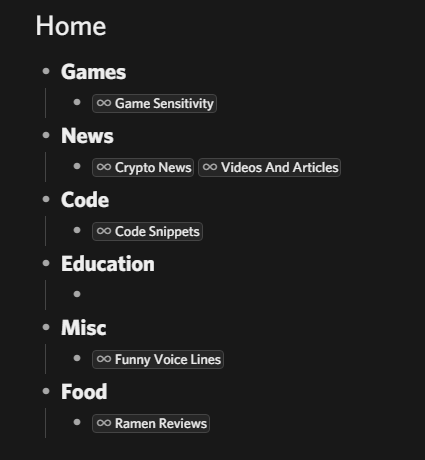
I can see this will actually work really well for me since Dynalist makes far better use of horizontal spacing. But each page has the same infinity Icon which is basically useless and will make finding pages harder when I eventually have 20+ pages under each category. The corresponding sidebar looks like this
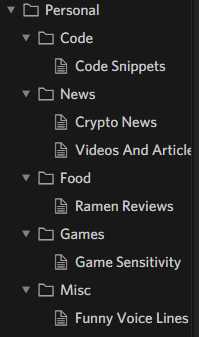
Which again becomes useless pretty quick since it’s only a simple Icon of a folder or document.
The good news is it you guys are using some sort of placeholder icons already. I suggest being able to right click any page or folder in the side browser and change Icon button where you could choose from a list of some premade icons as well as an option to upload your own custom icons.
Any internal links to a page that has an icon set in the side browser should autoupdate to show that page’s new icon.