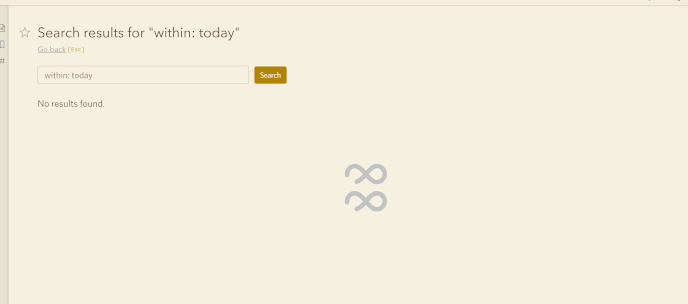Steps to reproduce
Navigate to https://dynalist.io/#q=within%3A%20today in chrome
Expected result
page loads
Actual result
Sometimes the page loads after a minute or two. Sometimes it never completely loads. Instead, I see this:
Maybe it’s actually done the search, but the “wait” icon just keeps going? In that case the bug is that the loading infinity icon doesn’t go away when it should.
Environment
Chrome, Windows 10
Additional information
I was in the habit of having a Chrome extension automatically pop up a list of everything due today, but that’s now not really possible because the list simply doesn’t load. If I first go to dynalist, then search “within: today” , it works better (although the web is still very slow compared to the desktop app).