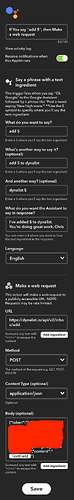Hi George, nevermind, I’m a fool, I see what I need to do now from the API documentation, I’ll figure it out. Thanks!
Got it working now - awesomeness!
I can’t get it to work for me unfortunately. Can someone tell me what I’m doing wrong? IFTTT registers that the webhook runs but nothing shows up in dynalist.
I tried both v1 and v2 in the address but I don’t know if that has anything to do with it or not!
(if the image looks like a garbled mess to you then just click on it)
I’m very grateful for your post here @Stephen_Dewitt. I like the way you seem to have taken different tacts toward reformulating your gtd practical application logic. I am working hard on reorganizing my pseudo-GTD logic. Its how I found Dynalist
Anymonday, are you still using this logic form (or branched out from there, or dumped it since for yet another reformation), and/or how has your logic-formula morphed for you since you posted this?
I realize that it may be too loaded a question, so even if you have simply some tips, i.e., fallout from some lessons learned since you reorganized this, (sometime) that would be cool.
Cheers,
Twohawks
Hi HTHawks,
Thanks for your kind words. Yes things have changed a little since this - not fundamentally but just in terms of implementation. The main thing is that although in theory working through searches is fine, in Dynalist, and particularly on mobile I find it frustrating. So I’ve moved to a non search system. So instead of the ![]() being a label I stick on tasks and search for, I now have a static
being a label I stick on tasks and search for, I now have a static ![]() list, and I move tasks between here and my non-focus tasks list. Oh also I have two
list, and I move tasks between here and my non-focus tasks list. Oh also I have two ![]() lists, one for work and one for personal - and similarly two non-focus tasks lists, one work one personal.
lists, one for work and one for personal - and similarly two non-focus tasks lists, one work one personal.
So following on from that another change I’ve made is that rather than having my tasks nested within projects, I now just have them in a single list - I still use all the same emojis to indicate the type of task e.g. ![]()
![]() etc etc - I don’t really indicate priority in the main list but you could with colours if you wanted. The main reason I did this is that, if I’m moving tasks between focus and ‘normal’ status, having to remember which project to send them too is clunky and frustrating. Furthermore, its actually closer to GTD advice - when you’re first starting out its easy to think that if your tasks are divorced from their project you won’t know what the task is referring to, but actually I haven’t found this - if you’re regularly in touch with all the ‘stuff’ of your life you always know what a particular task refers to, but you can also just use keyword like ‘Call Frank RE bathroom’
etc etc - I don’t really indicate priority in the main list but you could with colours if you wanted. The main reason I did this is that, if I’m moving tasks between focus and ‘normal’ status, having to remember which project to send them too is clunky and frustrating. Furthermore, its actually closer to GTD advice - when you’re first starting out its easy to think that if your tasks are divorced from their project you won’t know what the task is referring to, but actually I haven’t found this - if you’re regularly in touch with all the ‘stuff’ of your life you always know what a particular task refers to, but you can also just use keyword like ‘Call Frank RE bathroom’
I still use and love my diary section in the same way. Lately I have been loving how easy it is to zoom out and plan at the yearly scale in the note section of the week, as well as zooming in and planning at the day level.
All the best,
Stephen
Thanks so much for taking out the time to address this.
This is something I need to cogitate more-better ;^)
Very helpful. Thanks again.
Twohawks
At the top of the GTD file are 4 sets of icons which you refer to as ‘searches’. Are those icons live searches, or are they simply text in the Notes to remind you how to enter the icons for your desired search?
Oh. Never mind. I see how to make them live. [paste-emoji-here](https:/url/for/search)