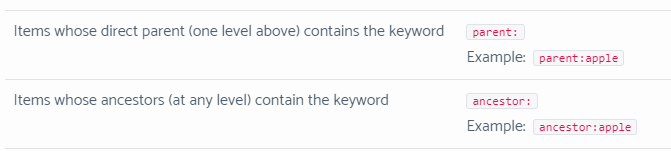I’m working with a GTD inspired system in Dynalist. I keep a list of projects, with next actions, plans & notes under each project node. The Next Actions node is tagged with @next and I have a search for [parent:@next] to gather all next actions into a single view. This is all great.
As the system evolves, I’m getting to the point where I need to move a few projects to the old someday/maybe bucket. I was thinking that I’d just tag the someday/maybe node with @someday and then move any such projects under that node and exclude their next actions from the above mentioned search with [-parent:@someday]. I quickly learned though, that the parent: search operator is only good for a single level, which means that my exclusion search does nothing, since the actions are nested a few levels underneath the actual @someday tag. I’m assuming that there is a specific reason for this and a feature request is likely to, at best, provide me with that reason.
So I’m here looking for other ideas for how to get this going. I dislike needing to dig around in under each project node to, for example, add a @someday tag to each @next actions list or to delete the @next tag or other solutions along those lines. That’s a recipe for me not keeping things up to date. I’m hoping that there is some other form of ninja searching that would allow this overall structure to work still or at least something with similar maintenance requirements.
Thoughts, ideas? Any input is appreciated.
-Jon