thanks, this markdown code block with triple backticks works!
Hi all! Does this work now? For me hitting enter or pasting something multiline always creates new item - either with triple backticks or without
a) Use shift-enter to add a note. you can use multiple lines in the note.
b) Or, use ctrl+shift+enter to add more lines to the item without advancing to the next bullet
c) If there’s a way to paste multiple lines into a single bullet, I don’t know it.
I copy multiple lines into a single bullet by first pasting what I’m copying into a note (shift-enter). When I’m adding code, I put the triple-tick marks in front of the first line and after the last line. If you just want plain text in multiple lines, just don’t use the tick marks. I haven’t figured out a way to directly paste multiple lines into a single bullet.
Thanks you @Alan, @WebAlstrom ! ctrl-shift-enter is what I was looking for 
By any chance, does the indentation change from tabs to spaces when saved as a snippet on Dynalist?
Asking because I never use spaces but pasted snippets have spaces. When I use tab, the IDE tells me I can’t mix tabs with spaces.
Reminds me of that episode in Silicon Valley 
No. Not for me.
I pasted
test
test
test
test
test
into a note, then clicked elsewhere to render it, then clicked the copy button on the right corner. I then pasted it back in text editor. It still has tabs.
I’ll update once I solve this mystery 
I am also using the AHK keyword, but there is no highlighting taking place.
My attempt looks something like this:
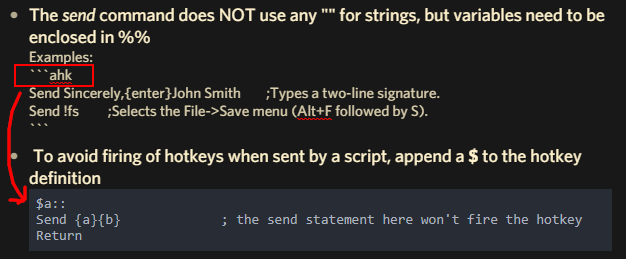
What could possibly be going wrong?
To paste multiple lines into a bullet-point, the simple way I use is:
- Paste it in the note below another bullet-point.
- Copy the note (Ctrl+A , Ctrl + C)
- Paste it in a new bullet. (Ctrl + V)