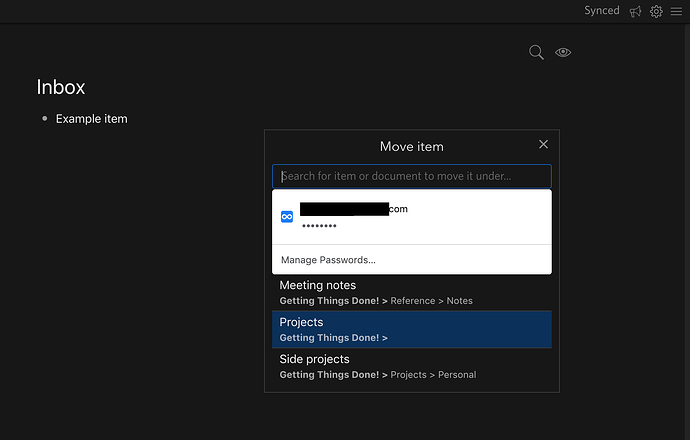Steps to reproduce
Starting from scratch, what are the steps to make the bug happen? The fewer the steps, the better.
Select an item, press Cmd Shift M (Mac Chrome page) to move the item. A search box pops up with recently moved-to locations. Don’t type anything in the search box, but try to use the arrow keys (up/down) to select the location to move the item to.
Expected result
What do you expect to see after carrying out the steps above?
I’ve always been able to use the arrow keys to navigate quickly down to the list I want to move the item to, but now the browser is treating the search box like a login box – it autofills my Dynalist login email address in the search box, and the arrow keys get hijacked to select the email address I want to use to log in to Dynalist…via the Move > Search box.
This makes no sense since the search box doesn’t take login credentials, but for some reason, the search box has started appearing to Chrome as a login email field. This is new within the past week or so.
Actual result
Instead of the expected result, what happened?
The Move > Search box gets treated as a login email address field, with autofilled email address. This hijacks the arrow keys to scroll through the list of possible email addresses to use to login into Dynalist via the search box. And I only have one Dynalist email address, so it’s a short list.
Environment
Which operating system are you using?
Mac OS 10.14.6
Which browser are you using?
Chrome 81.0.4044.138
If you’re using a desktop or mobile app, what’s the version number of Dynalist?
NA
Are you using any third-party scripts for Dynalist, e.g. PowerPack?
No
Additional information
Anything else you think would help our investigation, like a screenshot or a log file? You can drag and drop screenshots to this box. For large amount of text, try putting them into something like Pastebin.