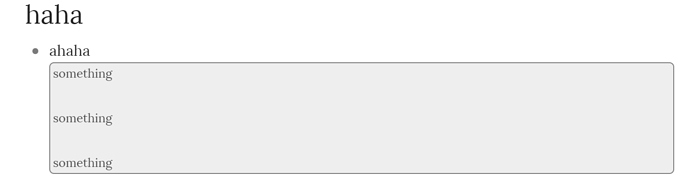- If you are on mobile and wants to have finer control over the UI and font-size (something you can do in browser by zooming in and out) e.g. because the smallest font size is still not small enough for you … just use something like this
body { zoom: 0.8 }
Note: 1. App restart required (tested on android). 2. setting body zoom breaks something in the browser (e.g. double-click used to select entire item, now it behaves more randomly)
- I often use the code markup to highlight stuff, and use this so it doesn’t become a block level item
.node-inline-code { font-style: inline !important; }
- Give your notes field a different color so it’s easier to tell e.g. how long the notes are, whether there’s any empty lines, etc.
.Node-noteContainer {
background-color:#EEEEEE;
border: 1px solid gray;
border-radius: 5px;
padding: 3px;
}
-
Use this css to make the article view identical to the bullet view except for the absence of any bullets – in effect, the article view now feels like a text editor. I find myself preferring this over the default article view which is too spaced-out for me
.is-compactDensity.is-article-view .Node-self, .is-cozyDensity.is-article-view .Node-self, .is-comfortableDensity.is-article-view .Node-self { padding-top: 0px; padding-bottom: 0px; }